
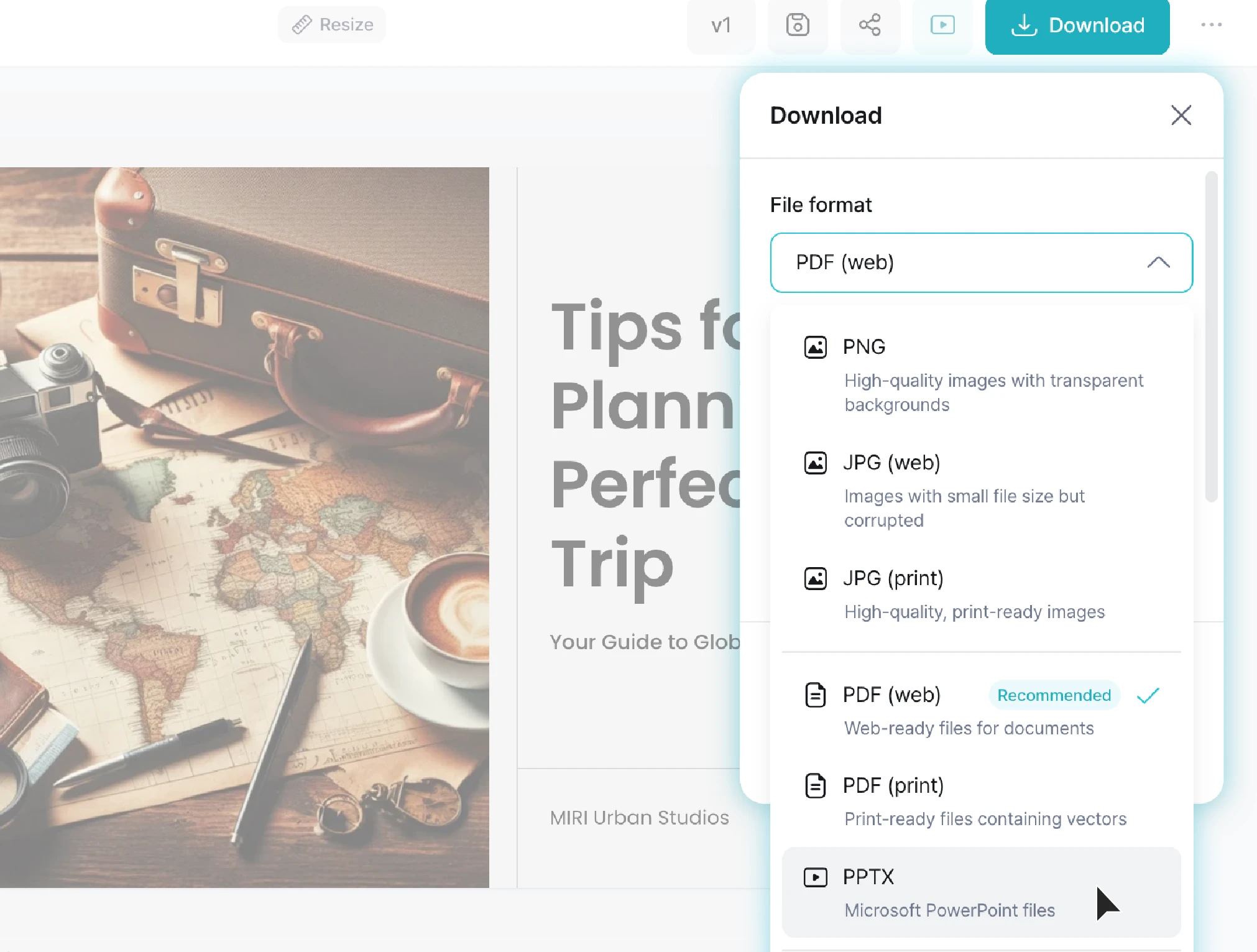

Absolutely. Even after the AI automatically generates your presentation, you can freely edit the layout, colors, fonts, and any inserted text. You can also refine your writing using the AI Writing tool, check grammar and spelling, and generate new images with the AI Image Generator to enrich your slides. Whether you're a beginner or experienced, you can easily tailor your presentation to match your style.
Yes, you can use it for free up to a certain number of times. If you’d like unlimited access or need to create presentations frequently, upgrading to the Pro plan will allow you to use the AI presentation tool without restrictions.
Yes, you can. Completed presentations can be downloaded in PPTX or PDF format, making them easy to use offline. You can also share them with others via link or collaborate with team members. Additionally, presentations can be played online, making them great for live presentations as well.
AI builds slides based on the information you provide. While it’s great for quickly outlining your presentation, important details and context should be reviewed and edited by you. There may be inaccuracies, so think of the AI as a helpful assistant—but the final quality depends on your input and review.