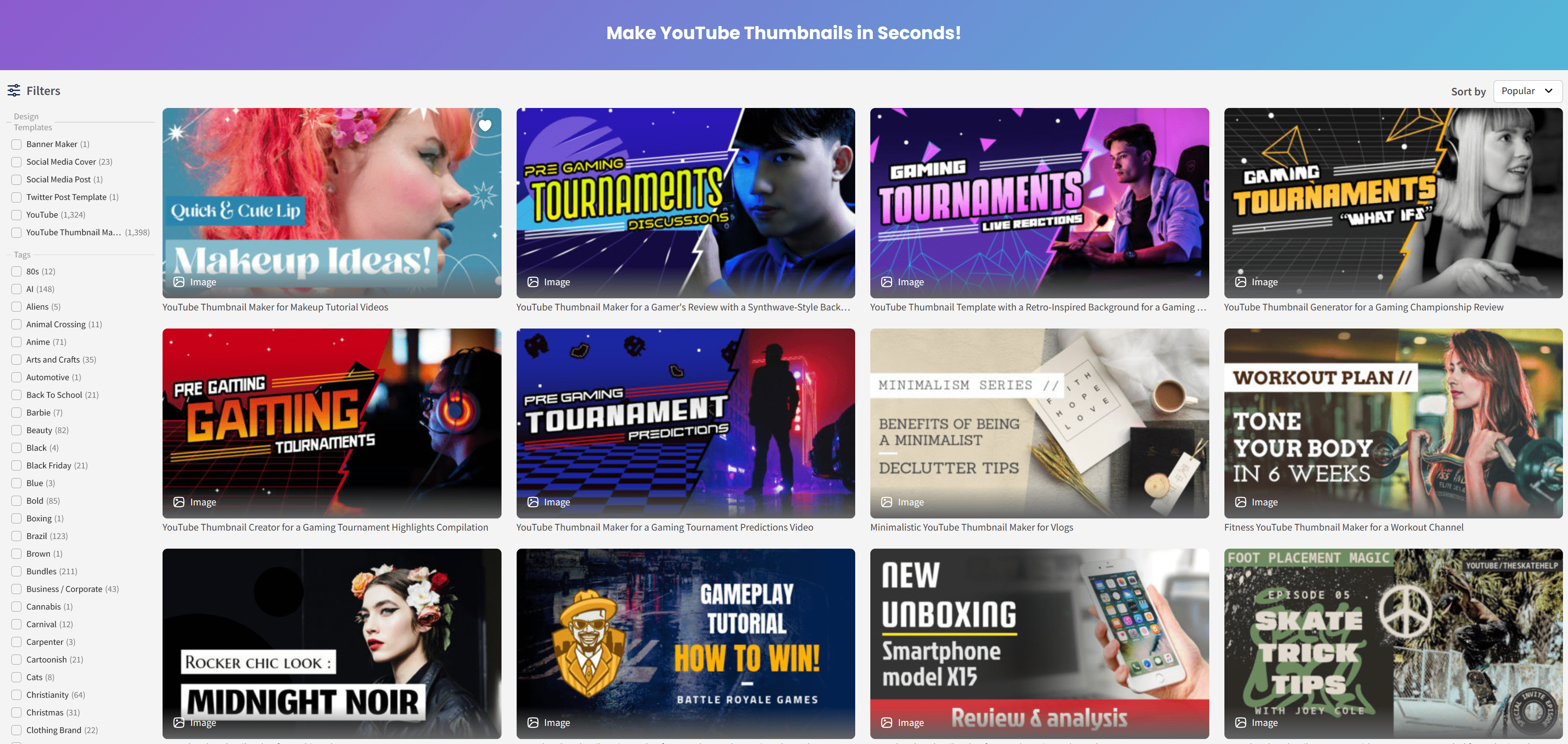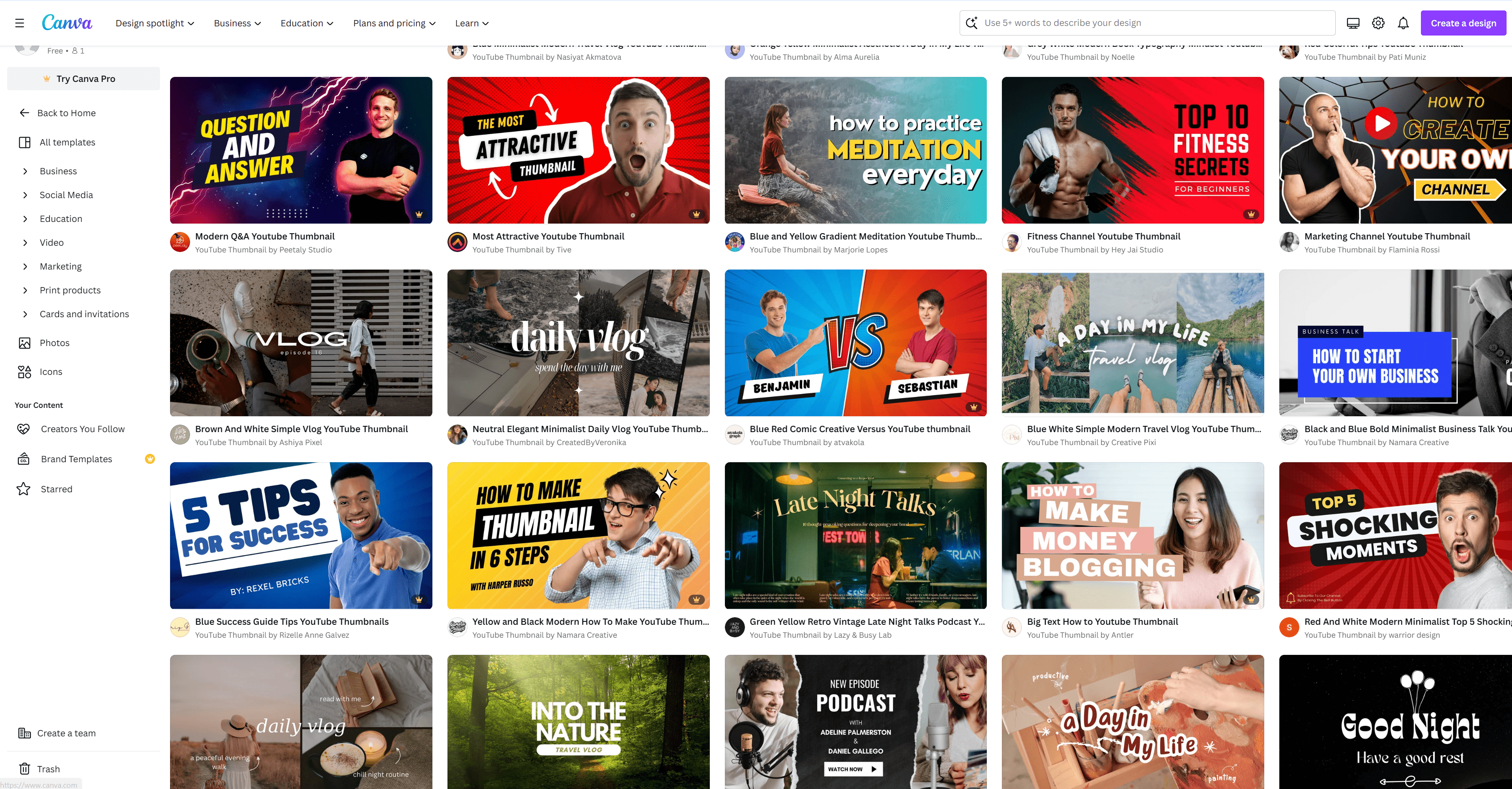Why are YouTube Thumbnails important?
-
Consistent Branding
YouTube thumbnails serve the crucial purpose of creating consistent branding for your channel. This consistency helps users easily recognize your videos, leading to increased engagement. Both business and non-business channels benefit from maintaining a consistent style in their thumbnails. By using colors and images that yield high click-through rates, channels establish recognizable branding over time.
-
Importance in SEO
YouTube thumbnails play a critical role in usability and SEO metrics beyond technical aspects like fast loading times. When it accurately represents the video content, it increases the click-through rate, leading to higher chances of being recommended for related searches on YouTube. This increased trustworthiness and relevance positively influence your video’s ranking in search results, ultimately boosting views, subscribers, and traffic.
-
Effective for Sharing and Promotion
When people share videos or promote them on social media, thumbnails are used as preview images. Engaging thumbnails enhance the sharing impact and effectively encourage others to click on the video. This underscores the importance of YouTube thumbnails.
Tips for making YouTube Thumbnails
-
Use Plenty of contrast
Using high contrast can help draw people’s attention and make your thumbnail stand out among the multitude of others.
-
Use Compelling Titles
Thumbnails and titles should complement each other. They should work together to capture the viewer’s interest and encourage clicks. Choosing a title that is striking and sparks curiosity in the fleeting moment of scrolling is crucial.
-
Use Design tool
If you’re exploring YouTube thumbnail designs, it likely means you’ll be uploading multiple videos. This is where templates come in handy, allowing you to establish and uphold a consistent appearance across your YouTube thumbnails. By doing so, your content becomes instantly recognizable.
-
Reflect YouTube Trends
When creating YouTube thumbnails, it’s crucial to incorporate images that reflect current YouTube trends. These YouTube trending can vary widely, from popular topics and memes to visual styles and aesthetics that resonate with viewers. By aligning your thumbnail images with these trends, you increase the likelihood of attracting attention and engagement from your target audience.
-
Find appropriate Youtube Thumbnail size
The optimal dimensions for YouTube thumbnails are 1280 x 720 pixels, with a maximum file size of 2MB. It’s recommended to maintain a 16:9 aspect ratio for the best results. It is important to find the perfect YouTube thumbnail size.
-
Utilize YouTube Thumbnail downloader
This feature comes in handy when you need to reference other YouTube thumbnails or when you want to reuse and modify thumbnails you’ve previously uploaded.
Design tools for making YouTube Thumbnail
#Tool 1: Placeit
Placeit offers customizable YouTube thumbnail templates, making it easy to create branded thumbnails without design experience. While somewhat limiting for highly creative designs, it excels in providing consistency across thumbnails.
With hundreds of templates and a user-friendly search system, it offers a wide range of options tailored to various niches. An added feature includes animated previews showcasing different color and font options, aiding creativity and customization.
Plans and Pricing: Placeit offers an unlimited subscription plan for $9.99/month.
#Tool 2: MiriCanvas
MiriCanvas stands out as a versatile YouTube thumbnail design tool, offering a wide range of high-quality templates. Users can easily navigate through various templates tailored to different topics such as travel, vacation, fashion, asmr, and fitness, enabling them to find the perfect template for their desired purpose with ease.
With a user-friendly left panel housing all features, creating eye-catching YouTube thumbnails is just a few clicks away. For YouTube thumbnail design, MiriCanvas provides unique features such as trendy stickers, customizable color themes, and AI drawing, empowering users to effortlessly enhance their designs and ensure their YouTube thumbnail templates have a visually impactful presence.
Plans and Pricing: MiriCanvas offers a free plan and a pro plan for $11.99/month.
#Tool 3: PosterMyWall
PosterMyWall impresses with its extensive collection of thumbnail templates, providing an excellent foundation for your designs. Enhanced by robust masking and image effects tools, users can effortlessly craft striking visuals.
Additionally, the platform offers fancy text options, further enhancing its appeal for creating captivating YouYube thumbnail image.
Plans and Pricing: PosterMyWall offers a free plan, a premium plan for $9.95/month and a premium plus plan for $29.95/month.
#Tool 4: Visme
Visme offers a variety of base templates for quick customization, allowing users to easily personalize text and graphics. Beyond basic editing, the platform provides access to a diverse range of stock pictures and customizable text graphics.
With its drag-and-drop interface, Visme simplifies the thumbnail creation process, offering flexibility to adjust shapes, positions, and sizes.
Plans and Pricing: Visme offers a basic plan, a starter plan for $29.00/month and a pro plan for $59.00/month.
#Tool 5: Creatopy
Creatopy provides all the necessary tools to create captivating thumbnails that instantly grab viewers’ attention. Their templates, crafted by professional designers, are visually stunning and customizable to align perfectly with your brand aesthetic.
Whether you’re an experienced content creator or new to the platform, this YouYube thumbnail maker is ideal for elevating the visual allure of your channel.
Plans and Pricing: Creatopy offers a basic plan for $32/month, a pro plan for $45/month and a plus plan for $165/month.
#Tool 6: Fotor
With Fotor’s professionally designed templates and intuitive drag-and-drop functionality, users can swiftly create customized thumbnails, even without prior graphic design expertise. Enhance your thumbnails with various design elements to attract more views and ensure consistency in click-through rates.
Fotor’s platform also encourages creative exploration, enabling tasks like converting images into transparent thumbnails, providing ample opportunities to enhance your YouTube channel’s visual appeal.
Plans and Pricing: Fotor offers a basic plan, a pro plan for $8.99/month and pro plus plan for $19.99/month.
#Tool 7: Canva
Canva’s intuitive interface and beginner tutorials make it accessible to users with varying levels of design experience, allowing beginners to quickly get started while providing advanced features for seasoned designers.
Furthermore, Canva’s versatile design capabilities, including beautifully premade templates and a variety of graphic elements like photos, shapes, and icons, empower users to custom thumbnail images for specific design needs.
Plans and Pricing: Canva offers a free plan, a pro plan for $9.99/month and a teams plan for $25/month.
Video editing tools that enhance your YouTube Thumbnails
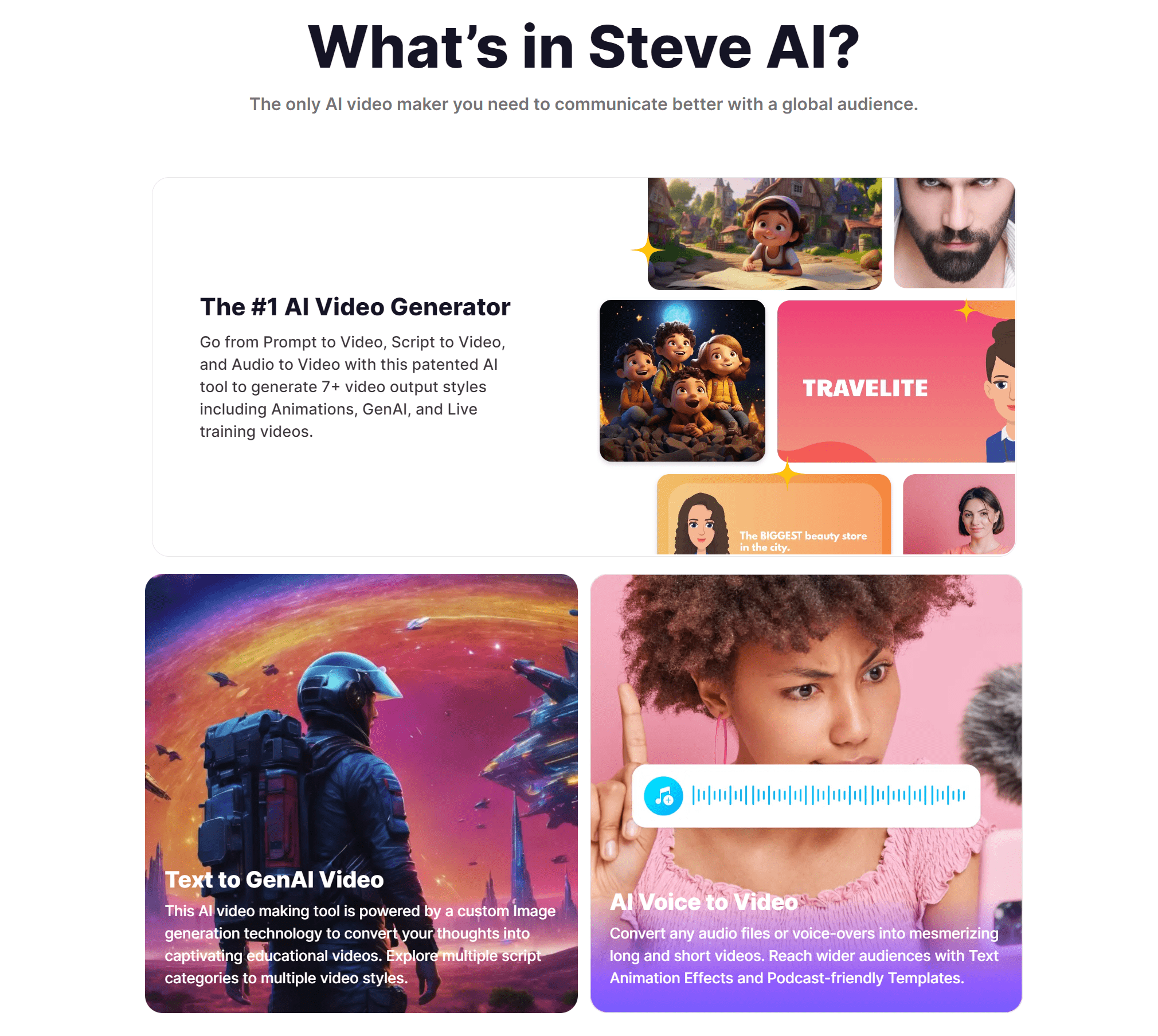
-
What is Steve AI
Steve AI is an innovative tool designed to transform text into engaging video content effortlessly. Utilizing advanced AI technology, it enables users to create captivating videos by simply inputting text. This feature-rich platform offers a variety of templates and customization options, making it ideal for content creators, marketers, and businesses looking to enhance their digital presence.
With Steve AI, users can streamline their content creation process, save time, and produce visually appealing videos that resonate with their audience, thereby increasing engagement and reach.
-
Key Features
Text-to-Video Conversion: Steve AI excels in transforming written content into high-quality videos, making it an invaluable tool for content creators aiming to diversify their content formats
AI-Driven Templates: The platform provides a wide array of AI-generated templates, catering to various themes and industries, which simplifies the video creation process.
Customization Options: Users can personalize videos to match their brand identity with customizable fonts, colors, and logos, enhancing brand consistency.
Automated Voice over: Steve AI offers an automated voice over feature, enabling users to add narration to their videos without the need for recording equipment.
Rich Media Library: Access to an extensive media library filled with stock images, videos, and music tracks allows users to enrich their videos and make them more engaging.
User-Friendly Interface: The platform is designed with a straightforward interface, making video creation accessible to users of all skill levels, from novices to professionals.
Fast Rendering and Export: Steve AI ensures quick video rendering and easy export options, facilitating seamless integration of videos into various digital platforms and social media.
Time to start using design tools to create YouTube Thumbnails
We discussed the significance of YouTube thumbnails, along with tips for creating thumbnails and introducing useful design tools for thumbnail creation.
YouTube thumbnail design is rich with opportunities to enhance your channel’s visual appeal and drive engagement. Whether you’re looking for user-friendly interfaces, professional templates, or advanced customization options, there’s a tool for everyone.
By leveraging these tools effectively, content creators can create eye-catching thumbnails that capture audience attention, boost click-through rates, and ultimately, elevate the success of their YouTube channel. So, explore these design platforms, experiment with different styles, and find the perfect fit for your thumbnail creation needs.