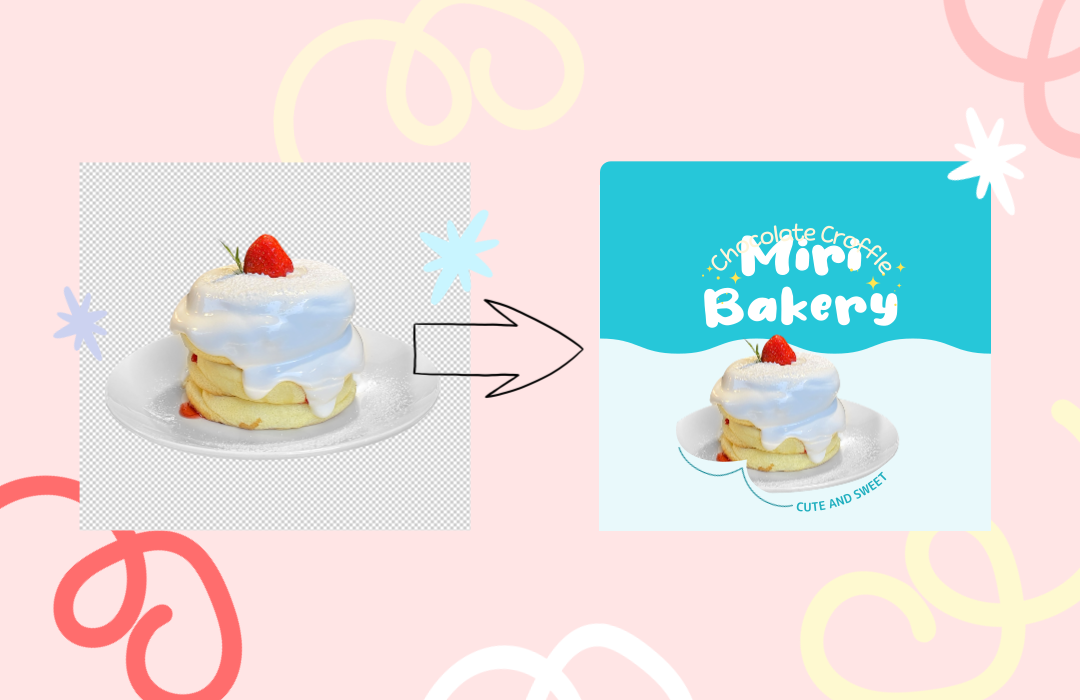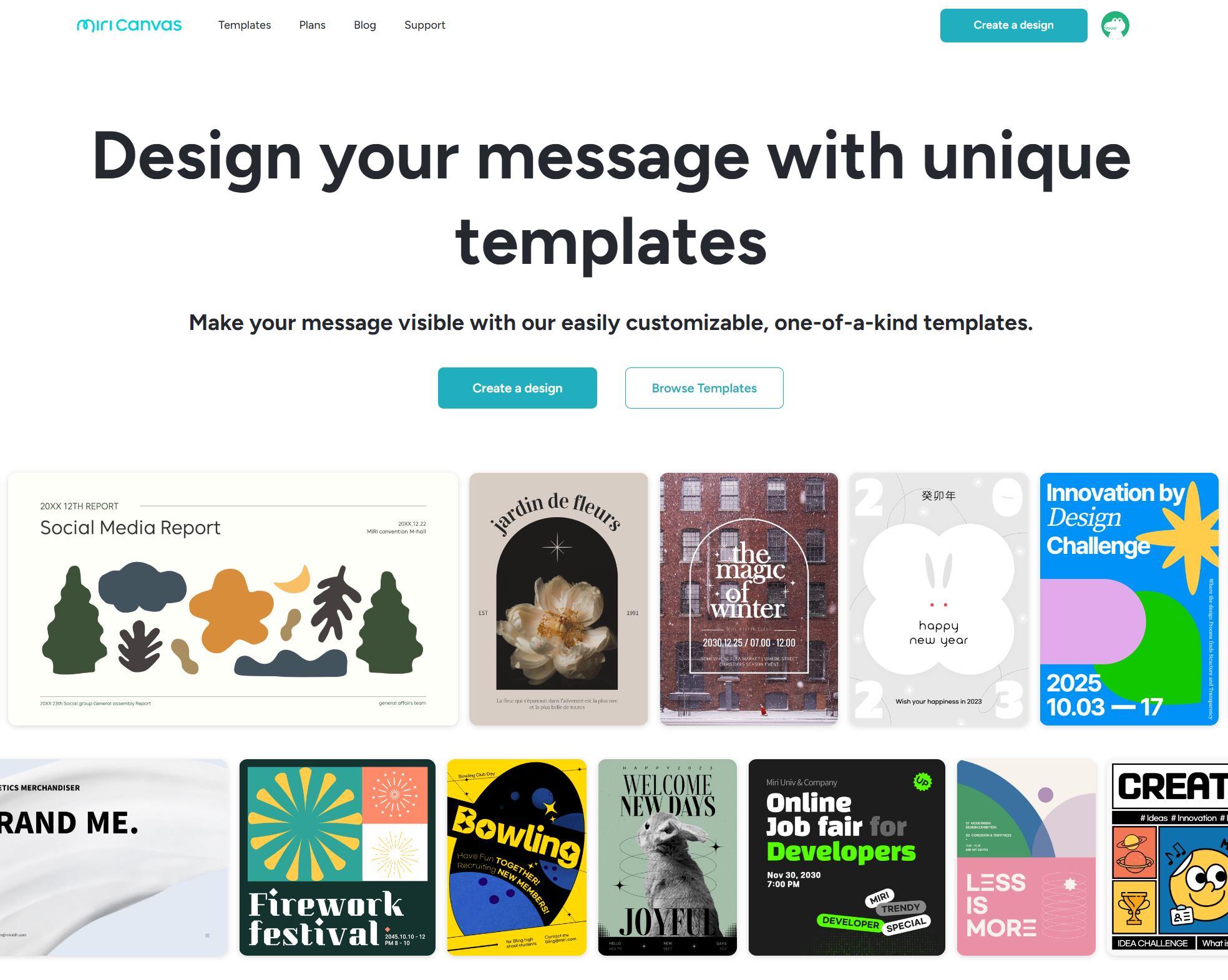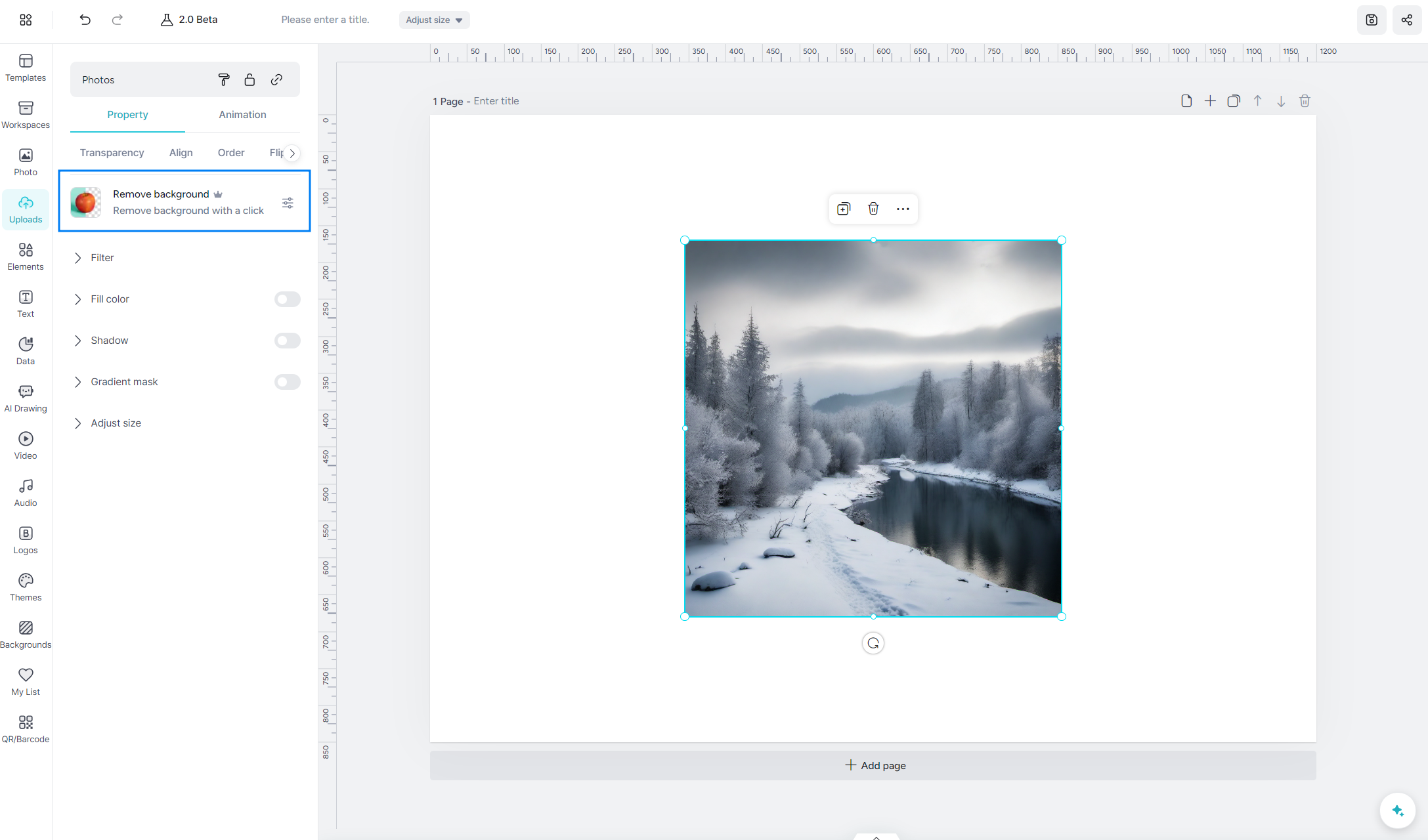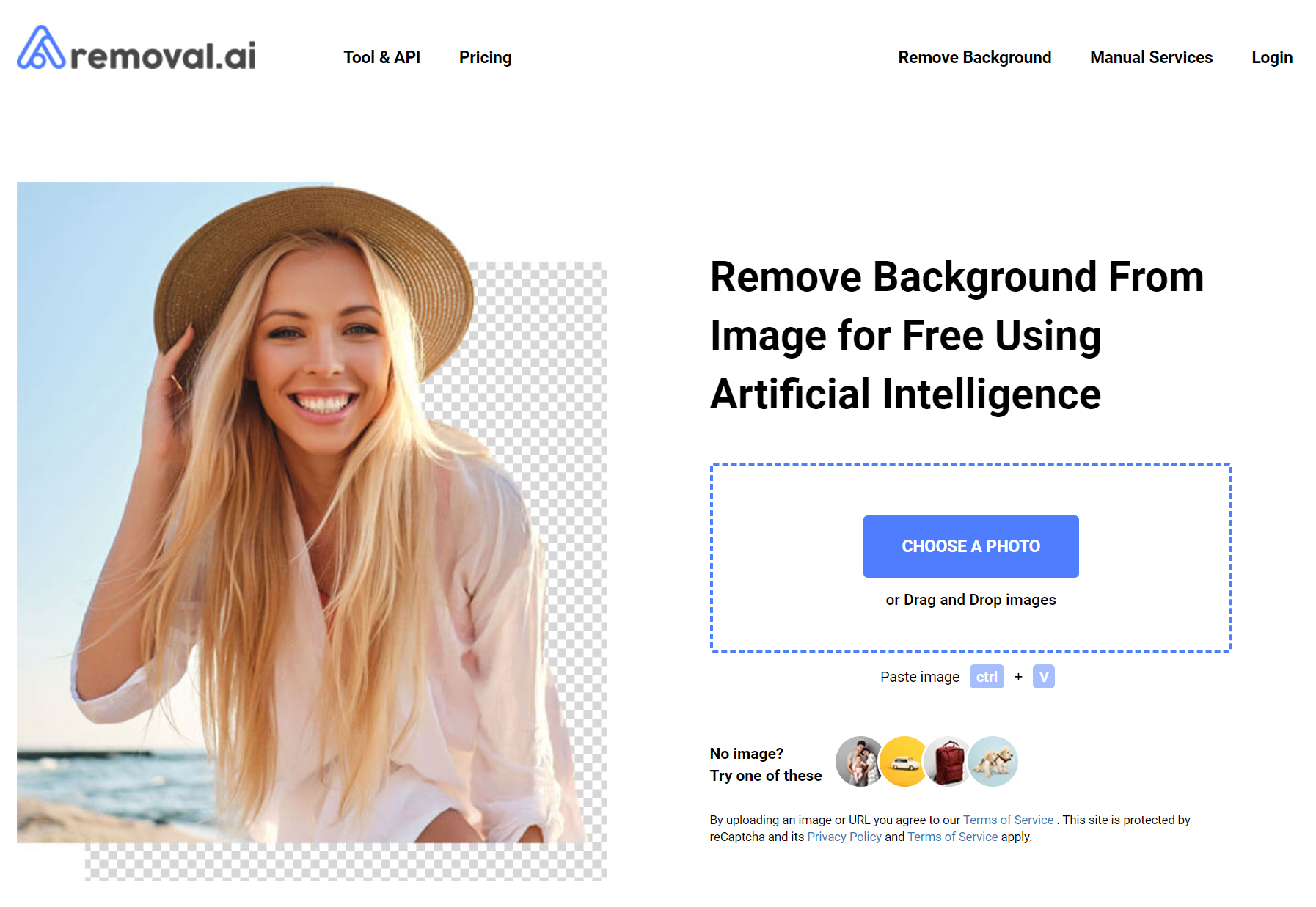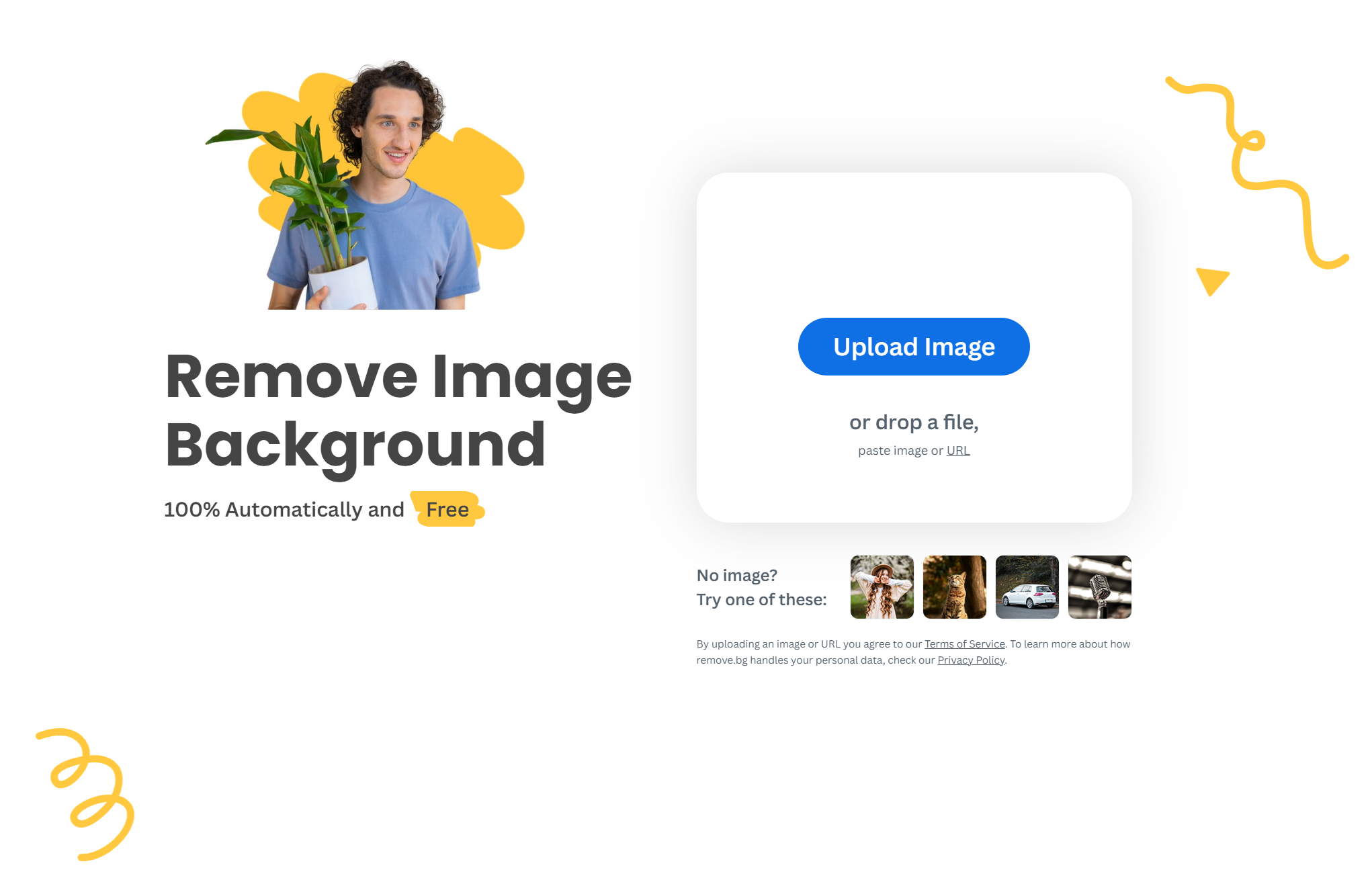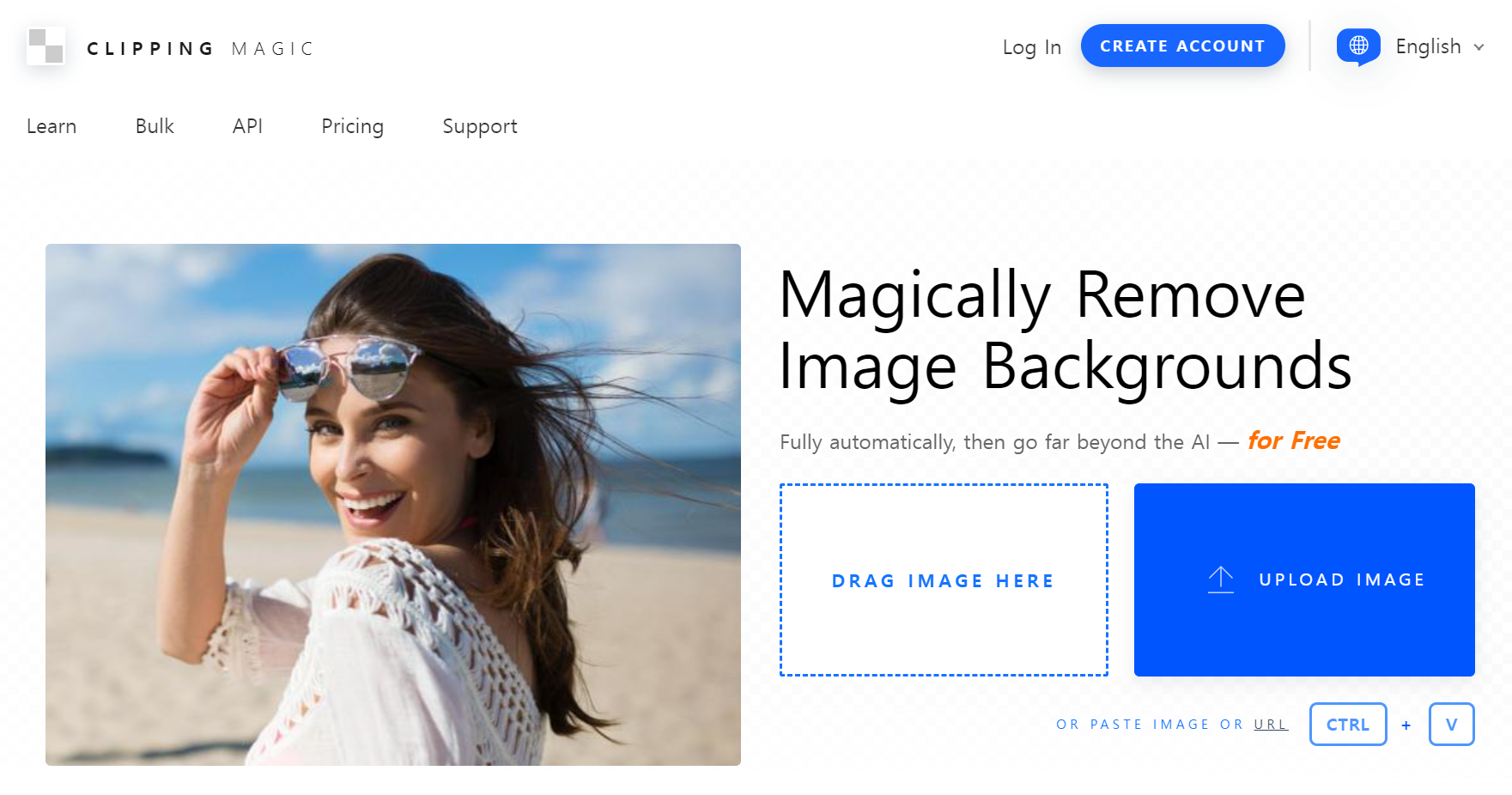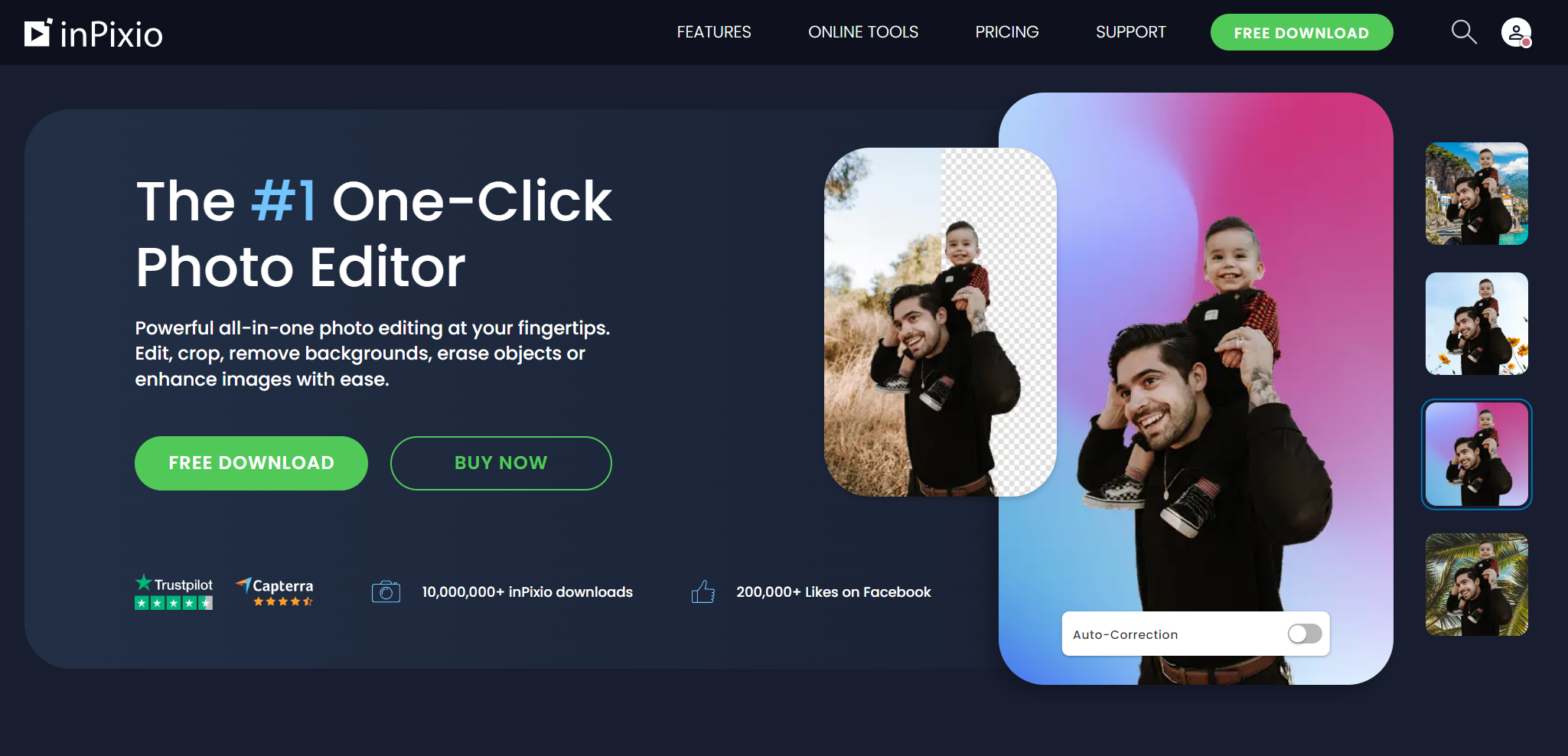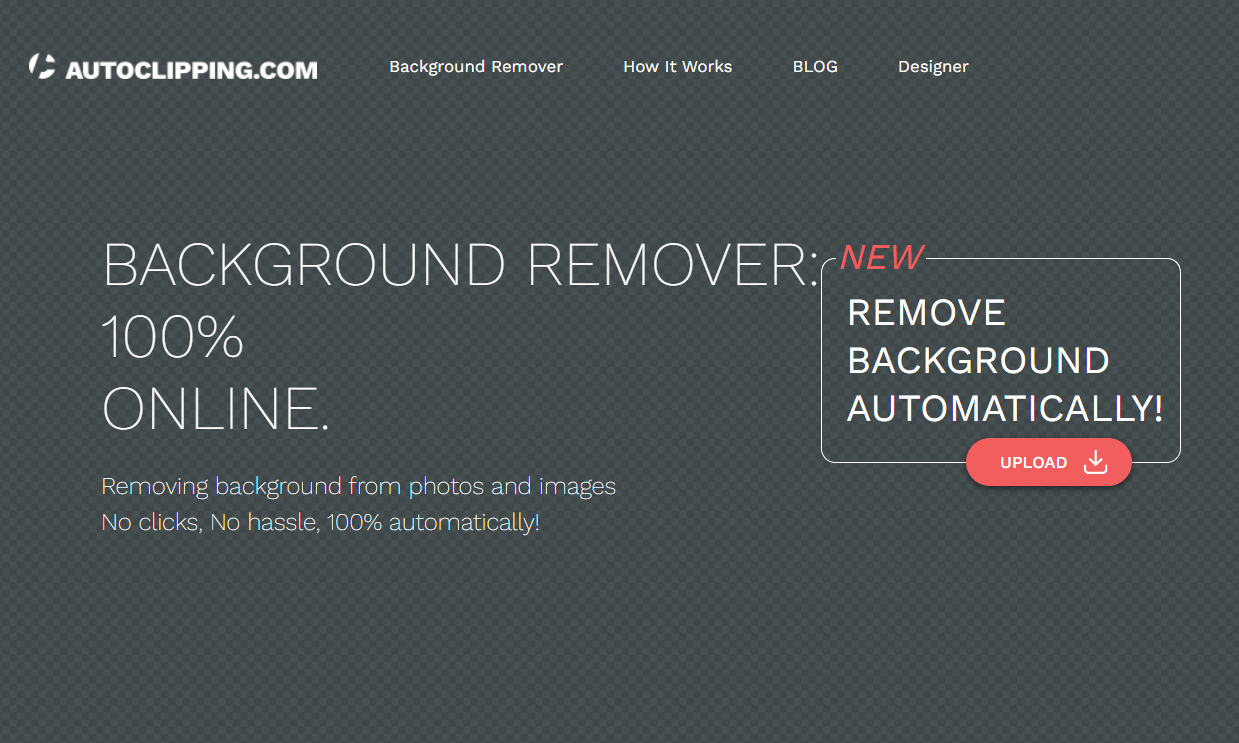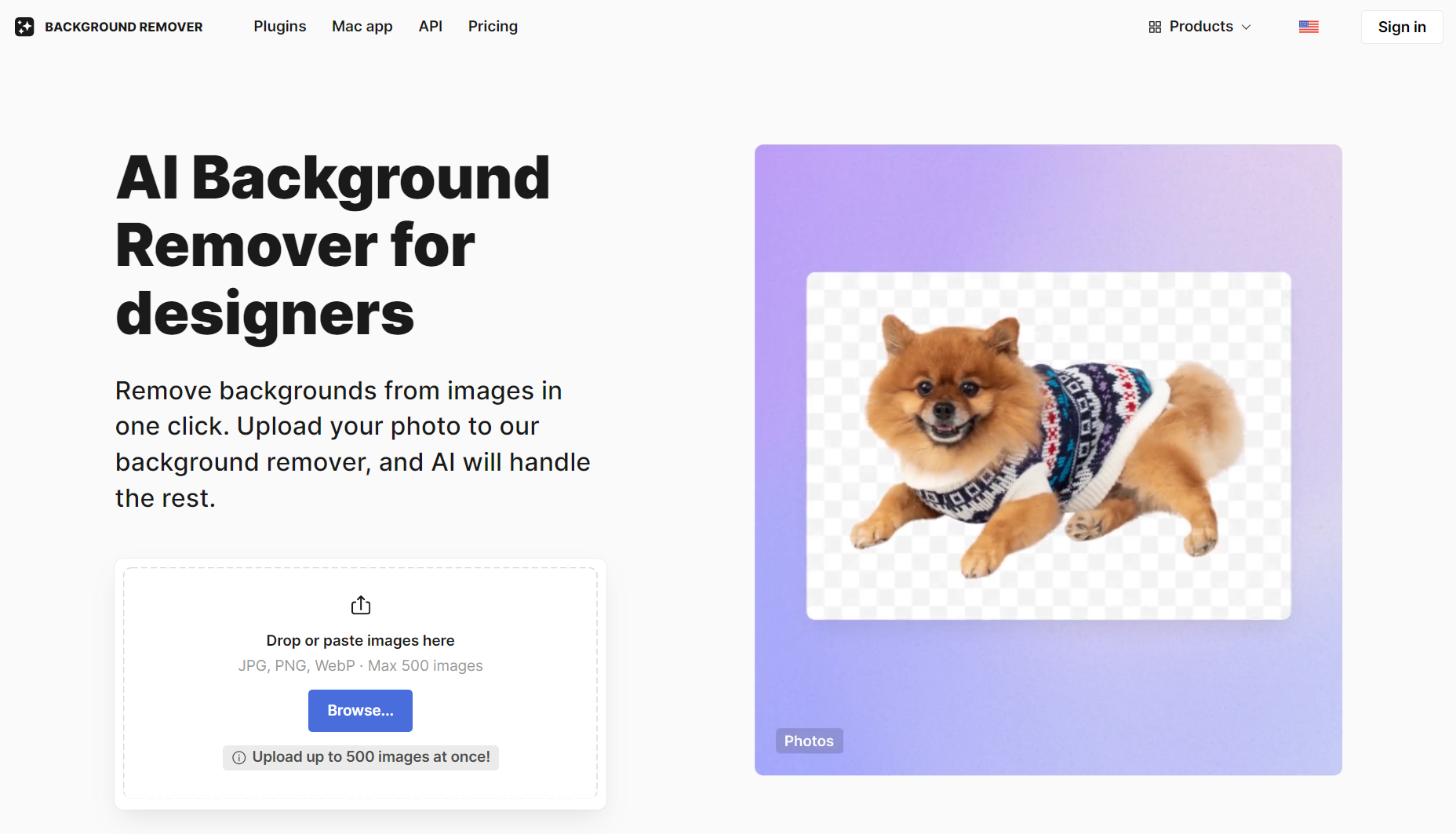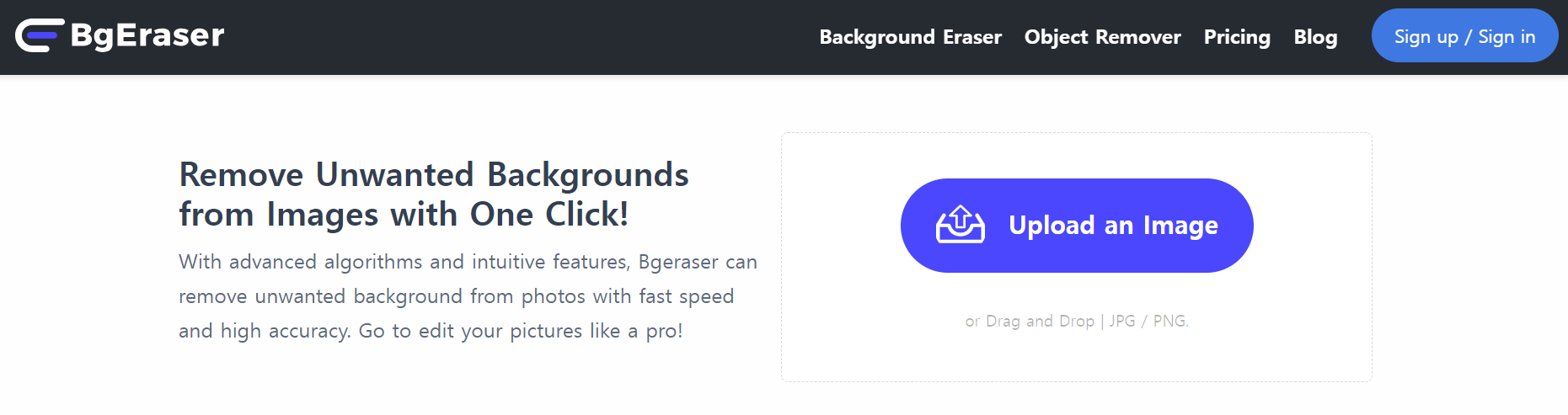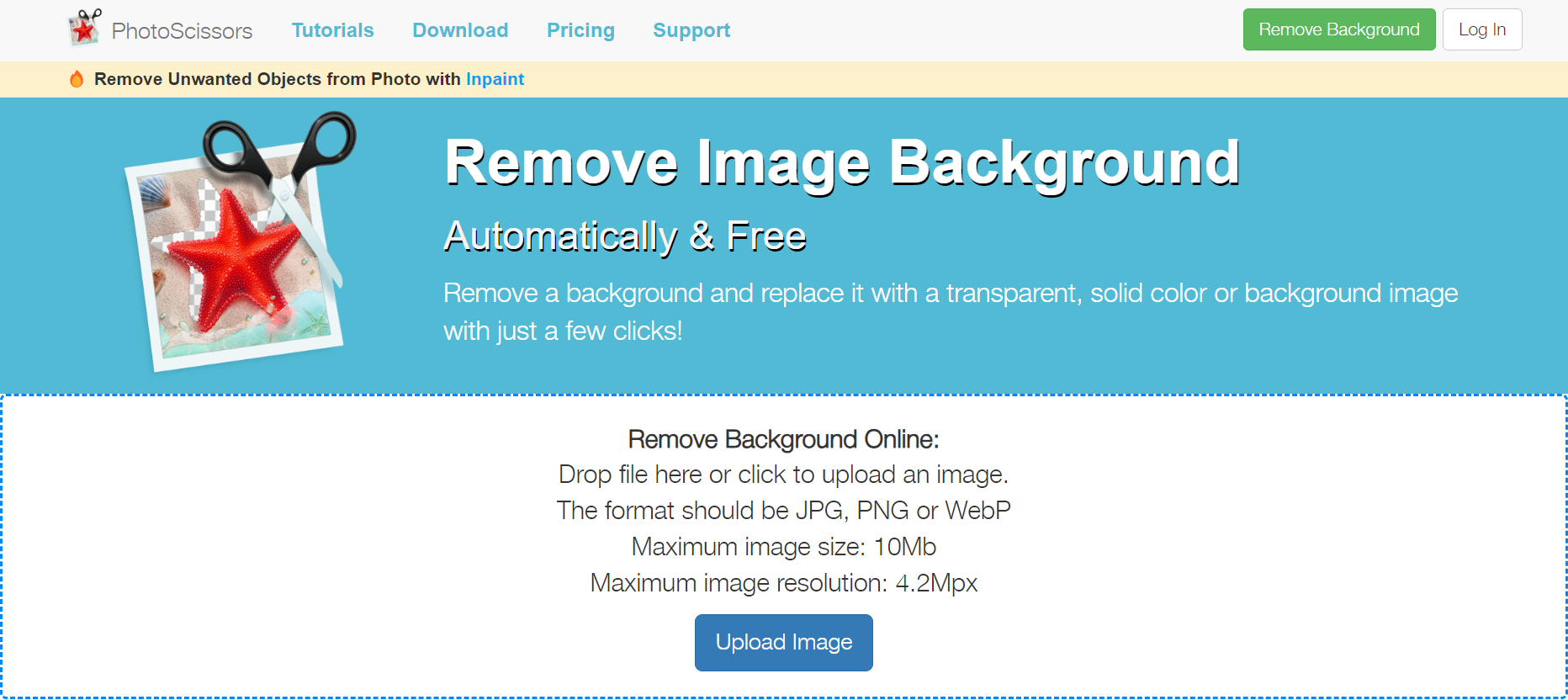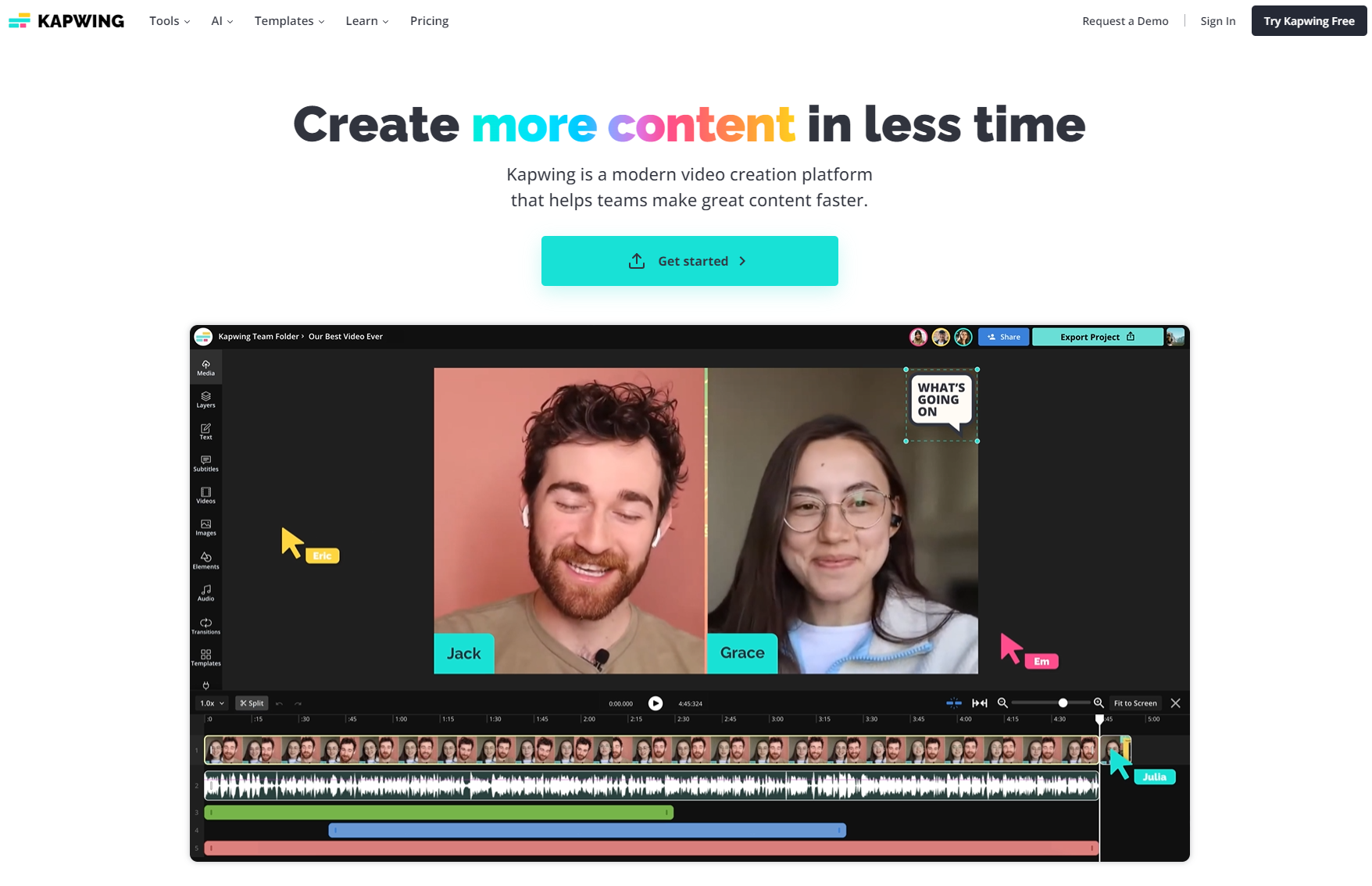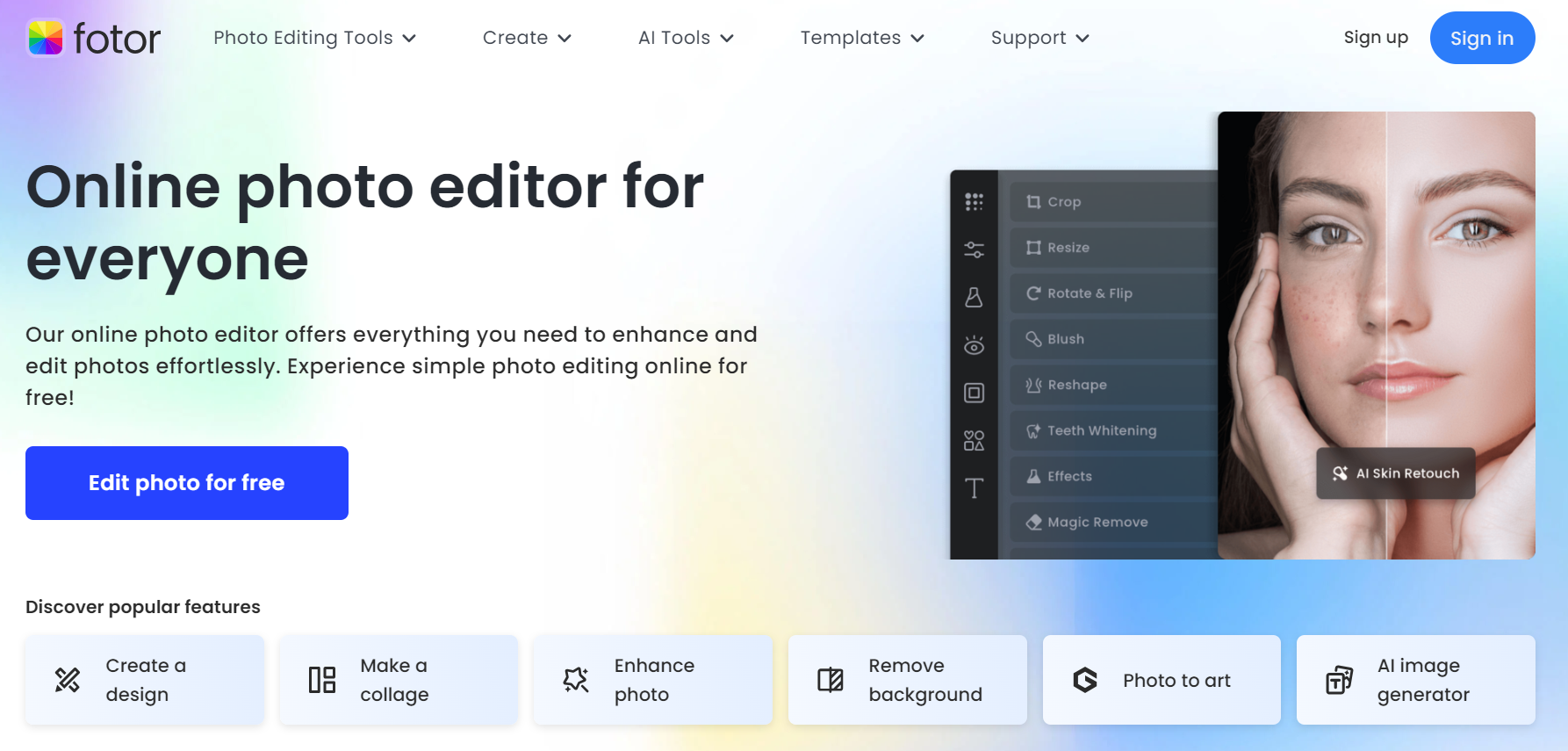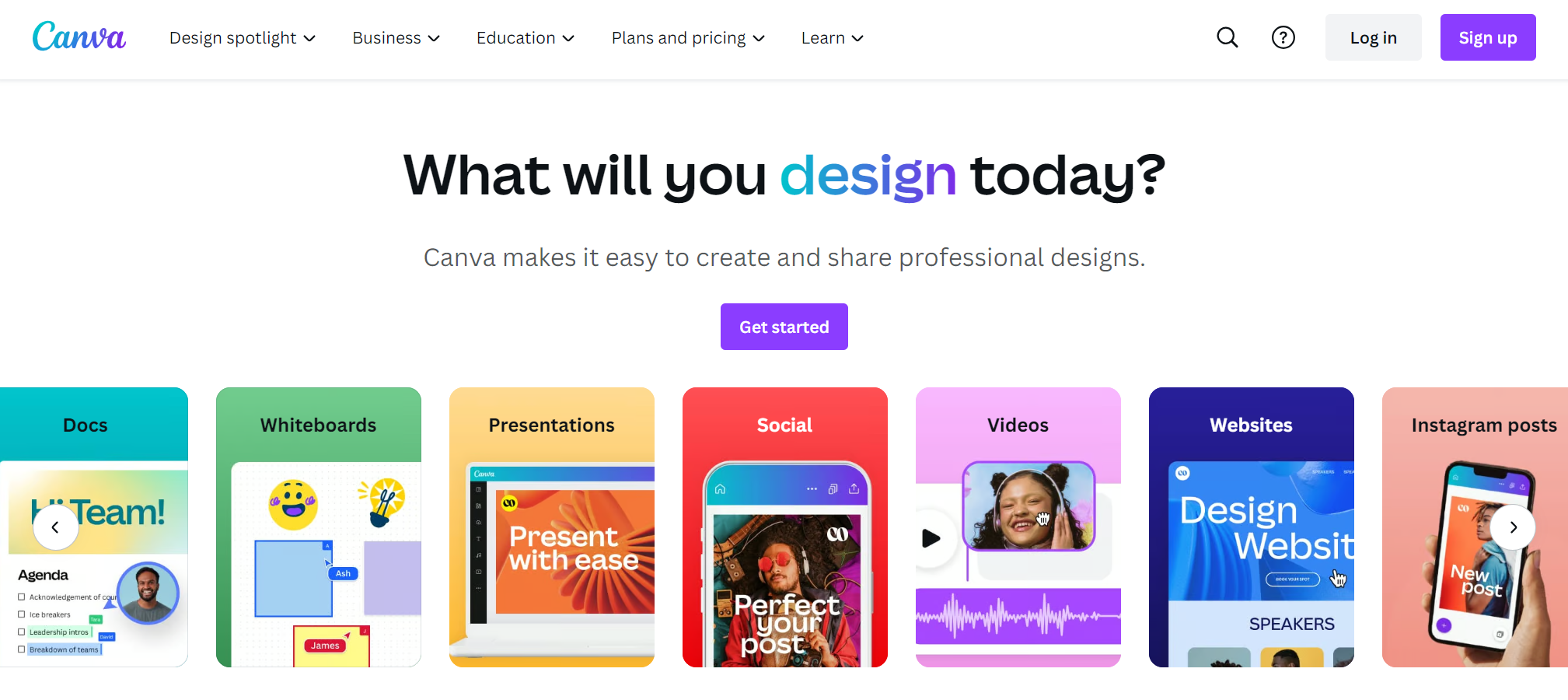In today’s world, capturing attention with eye-catching images is crucial.
Visuals are more important than ever before. Businesses, creators, and professionals use pictures and videos to share their message, sell products, and be noticed online.
Visual content is a popular tool for sharing messages and promoting products. It helps businesses, creators, and professionals differentiate themselves in the online market.
Not all photos turn out well because sometimes the background is not good and takes away from the main subject. Background removal is a key tool in digital editing that enhances visuals by removing backgrounds, turning good images into great ones.
Let’s look at why removing backgrounds is important and check out the top free tools that can help with this.
made by MiriCanvas
Exploring Free Background Removal Tools
Targeted primarily at photographers, e-commerce entities, and online retail platforms, these tools are engineered to strip away unwanted elements or backgrounds from photos. Although many services promise this functionality at no cost, a discerning selection yields truly professional outcomes.
The Importance of Background Remover
The significance of background removers in digital imagery lies in their ability to isolate the subject of a photo, thereby eliminating distractions and focusing the viewer’s attention where it’s most needed. This is particularly important in:
-
E-commerce and online retail, where product images free of cluttered backgrounds significantly increase customer engagement and conversion rates.
-
Professional photography, enables photographers to present their subjects in a more appealing and focused manner, regardless of the original shooting conditions.
-
Content creation, where clean, distraction-free images are essential for creating impactful social media posts, marketing materials, and website content.
Background removers not only enhance the visual appeal but also provide a consistent look across images, a key component in brand recognition. Changing the background allows for more creativity. It helps in matching images to various themes or campaigns. This makes it easier to customize the visuals.
Free tools help everyone, including individuals and small businesses with limited funds, create professional-looking images. These tools have high-quality visual editing features. This makes it easier for users to produce visually appealing content. These tools use smart technology to quickly remove backgrounds, saving users time and effort while providing accurate results.
Premier Free Background Removal Services:
Features, Pros, Cons, and Pricing
Here’s a deeper dive into ten exemplary services that provide high-quality background removal for free, highlighting their advantages, limitations, and cost implications for premium features:
#Tool 1: MiriCanvas
-
Pros: Creation of high-quality designs efficiently, with users able to achieve desirable results within a short time frame. Offering unique and various design templates and elements. MiriCanvas aims to offer a user-friendly interface with various design tools, elements, and templates for ease of use. Users have access to a diverse collection of photos, illustrations, and other visual resources. With MiriCanvas, users can create intricate artwork and detailed images without requiring any fundamental artistic abilities.
-
Cons: Requires MiriCanvas Pro subscription, but you can use a month for free without verifying your credit card.
-
Pricing: Free for life, and the Pro version starts at $11.99/month, $129.99/year with access to all advanced templates, elements, and AI Drawing & writing tools.
#Tool 2: removal ai
-
Pros: Utilizes advanced AI for precise background removal. Offers manual editing for intricate tasks.
-
Cons: Limited functionality without opting for premium services.
-
Pricing: Free basic service; premium services vary in price, offering more features and manual editing options.
#Tool 3: remove bg
-
Pros: Delivers transparent backgrounds efficiently with AI. Easy to use.
-
Cons: The free version limits resolution; higher quality requires payment.
-
Pricing: Free for low-resolution images; paid plans start for high-resolution downloads and additional features.
#Tool 4: Clipping Magic
-
Pros: Automated service facilitating easy image preparation. Features like the scalpel tool for precise edits.
-
Cons: Comprehensive features locked behind a paywall.
-
Pricing: Starts at $3.99/month, with access to all advanced features and tools.
#Tool 5: inPixio
-
Pros: Suitable for product catalogs with practical tools. User-friendly interface.
-
Cons: Learning curve for new users. Detailed pricing is only available upon inquiry.
-
Pricing: Free basic usage; advanced features and detailed pricing are available upon request.
#Tool 6: AutoClipping
-
Pros: Automatic background removal with additional customization features. User-friendly.
-
Cons: Limited free use before requiring a paid subscription.
-
Pricing: Free for a limited number of uses; subscription plans are required for ongoing access and advanced features.
#Tool 7: icons8
-
Pros: Completely free and operates directly in your browser. User-friendly.
-
Cons: Requires account creation for full functionality.
-
Pricing: Free to use; may require an account to access certain features.
#Tool 8: BG Eraser
-
Pros: AI-driven for straightforward, quality background removal. Prioritizes user privacy.
-
Cons: Advanced features may require payment.
-
Pricing: Free basic tool; advanced features may incur costs.
#Tool 9: PhotoScissors
-
Pros: Instant background removal suitable for e-commerce. Easy access to low-resolution downloads.
-
Cons: High-resolution output requires payment.
-
Pricing: Free for low-resolution; paid options for high-res downloads.
#Tool 10: Kapwing
-
Pros: Offers manual control for detailed edits. Generous free version.
-
Cons: Manual editing is more time-consuming. Watermarks on free version outputs.
-
Pricing: Free with limitations; Pro version at $20/month removes watermarks and offers additional features.
#Tool 11: Fotor
-
Pros: Simple tool for transparent backgrounds; additional editing features available.
-
Cons: Full suite of editing tools reserved for subscribers.
-
Pricing: Free for basic use; subscription plans start for full-feature access and editing capabilities.
#Tool 12: Canva
-
Pros: User-friendly interface for easy navigation, seamless integration with Canva’s comprehensive design suite for efficient editing, and AI-driven technology for precise image extractions.
-
Cons: Requires Canva Pro subscription and may struggle with complex backgrounds.
-
Pricing: Part of Canva Pro is $12.99/month or $119.99/year. Free trial available.
In conclusion, the strategic use of background removers can dramatically elevate the quality of digital imagery, making it an indispensable tool in the visual content creation process. With the plethora of free tools available, each offering unique features and benefits, there’s never been a better time to enhance your visuals.
Whether you’re a budding photographer, a thriving e-commerce business, or a content creator looking to captivate your audience, the right background removal tool can set your visuals apart, ensuring they make the memorable impact you aim for. This guide has navigated through the sea of options to highlight the best free solutions, empowering you to make an informed decision that best suits your visual enhancement needs.