Have you ever walked into a store and felt immediately at ease, as if everything was designed just for you? That’s the power of great design – it can make us feel welcomed, understood, and ready to buy. In the digital world, your Shopify store is your storefront, and the design of your store is just as crucial as the layout of a physical shop. With the right Shopify Store Design Apps, transforming your online presence is not just a possibility, it’s a promise.
Why Design Matters in E-commerce
Imagine your online store as a canvas, and the Shopify Store Design Apps as your palette of colors. Just as a painter uses colors to bring a scene to life, you can use these apps to create an online space that not only looks good but feels right to your customers. Good design can increase usability, improve user experience, and significantly boost your conversion rates.
The Role of Shopify Store Design Apps
In the bustling market of e-commerce, standing out is key. Shopify Store Design Apps are like your secret weapon in this battle for attention. They help you customize your store beyond the basic templates, allowing you to create a unique and memorable shopping experience for your customers.
Top 10 Shopify Store Design Apps
1. GemPages Page Builder & Funnel
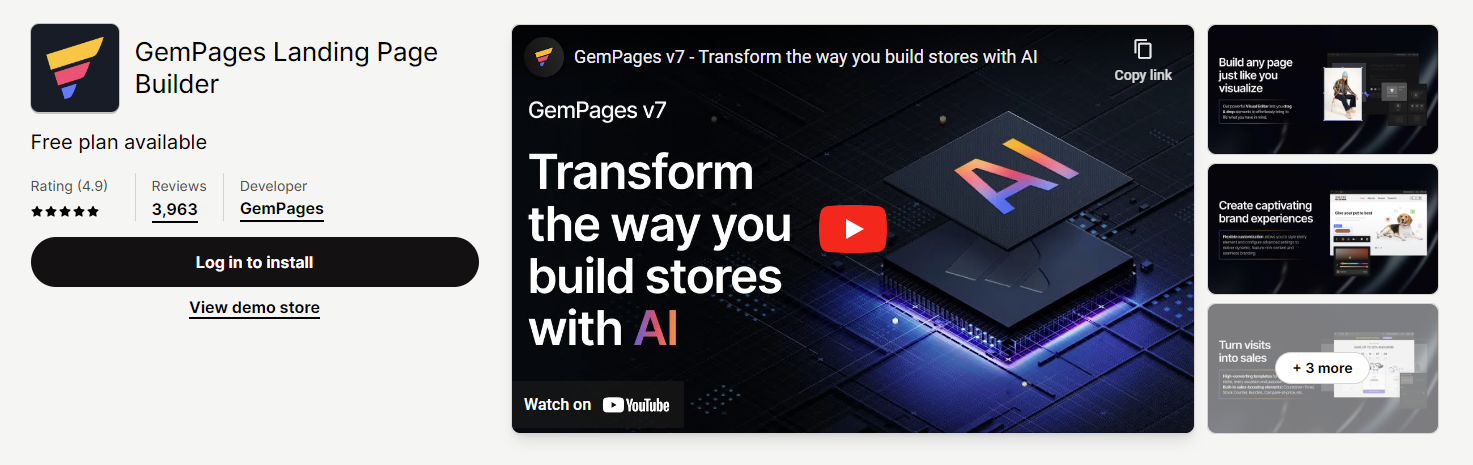
GemPages is a user-friendly page builder that helps you effortlessly create and optimize your e-commerce store for conversions. With its intuitive drag-and-drop interface, GemPages makes sophisticated site design accessible.
Highlight Features:
-
Drag-and-drop editor for ease of use.
-
Mobile-responsive designs.
-
A/B testing for page optimization.
-
Extensive library of pre-designed templates and elements.
Best For: Merchants aiming to improve their store’s conversion rate with high-quality, custom page designs.
2. Vitals: 40+ Marketing Apps
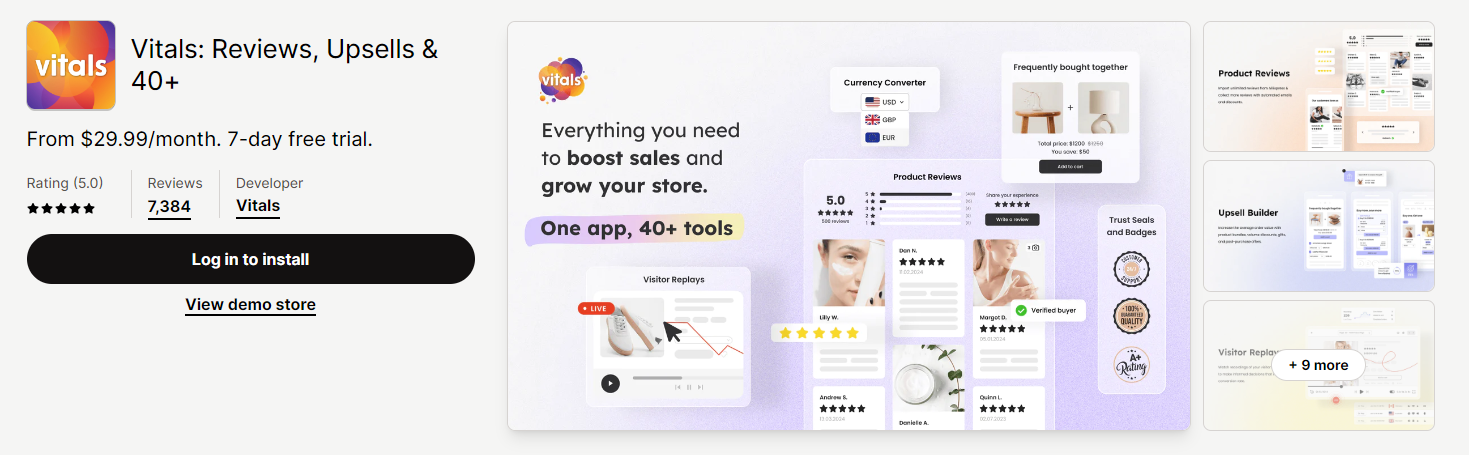
Vitals consolidates over 40 marketing and optimization tools into one app, covering everything from reviews to product bundles. It’s a comprehensive solution for boosting your store’s performance.
Highlight Features:
-
Wide range of tools including reviews, upsells, and currency converters.
-
Centralized dashboard for managing all features.
-
Easy to install and integrate with your Shopify store.
-
Improves site performance by replacing multiple apps with one.
Best For: Store owners looking for an all-in-one solution to manage various aspects of their store from marketing to design.
3. LayoutHub Easy Page Builder
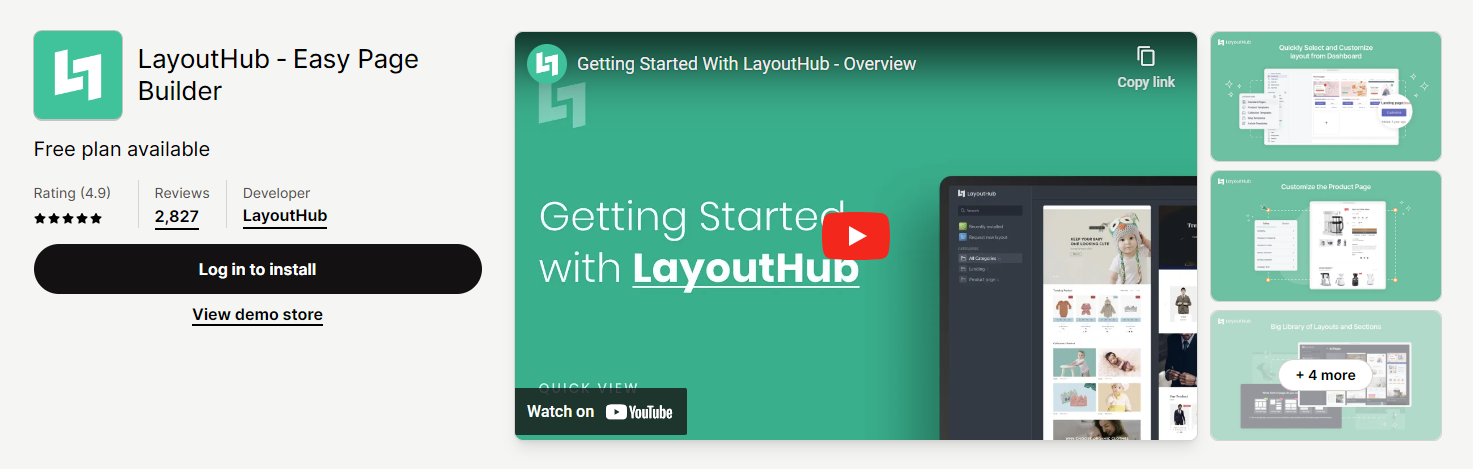
LayoutHub simplifies the process of creating beautiful pages for your Shopify store. With easy-to-use templates and layouts, it’s perfect for quickly setting up or redesigning your store.
Highlight Features:
-
Quick and easy page design with pre-made templates.
-
No coding required for layout customization.
-
E-commerce specific elements to showcase products.
-
One-click import for existing designs.
Best For: New or small businesses looking for a simple, effective way to design their store.
4. Avada SEO & Image Optimizer
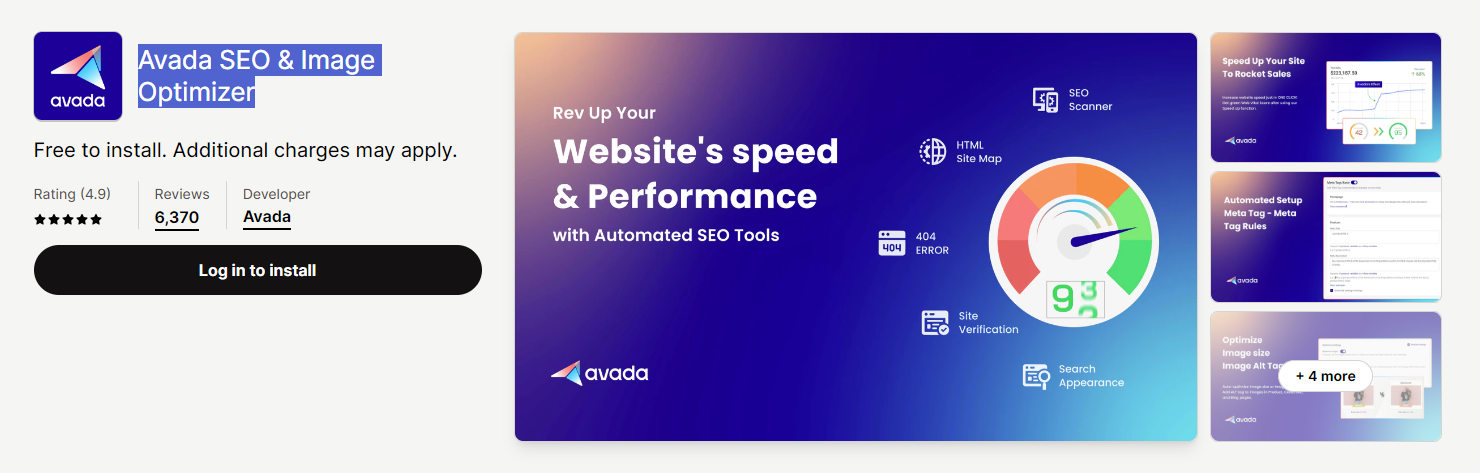
Avada SEO & Image Optimizer, one of the essential Shopify apps you shouldn’t miss, focuses on optimizing your Shopify store for search engines, with a particular emphasis on image optimization. Avada SEO is a crucial tool for improving your site’s loading times and SEO ranking, ensuring your online presence is both efficient and effective.
Highlight Features:
-
Automated image compression and optimization.
-
SEO analysis and reports.
-
Meta tags and ALT tags optimization.
-
Site speed improvements for better user experience.
Best For: Businesses focused on improving their store’s search engine ranking and loading speed.
5. ThemeKit – Flexible Custom Pages
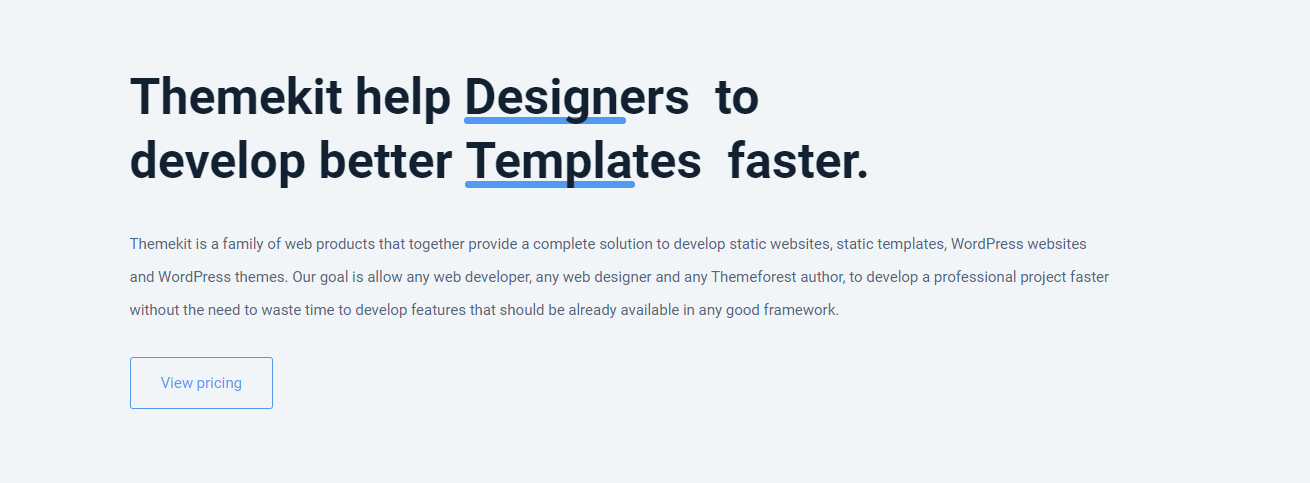
ThemeKit offers a suite of tools for creating flexible, custom pages on your Shopify store. It’s designed for those who want more control over their store’s appearance without diving deep into code.
Highlight Features:
-
Wide range of customizable widgets and sections.
-
Compatibility with any theme.
-
Live preview to see changes in real-time.
-
Easy to use, with no coding knowledge required.
Best For: Shop owners who want to customize their store’s design within the constraints of their existing theme.
6. PageFly Advanced Page Builder
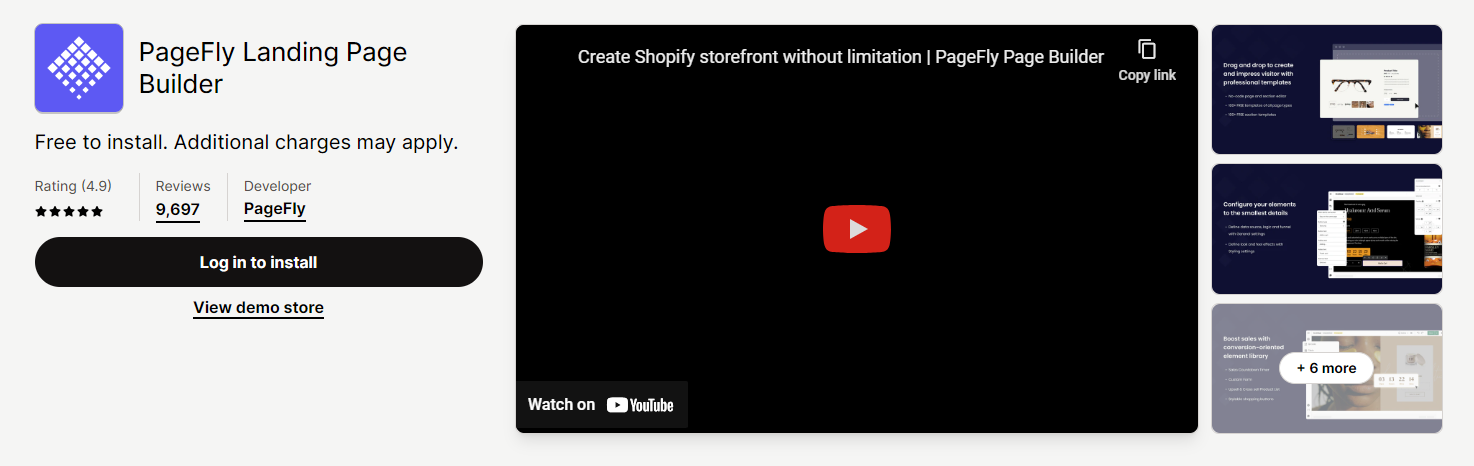
PageFly offers extensive customization for Shopify stores, allowing for detailed control over each element on your page. From landing pages to product pages, PageFly gives you the tools to create a unique shopping experience.
Highlight Features:
-
Comprehensive customization options for every page type.
-
SEO tools to enhance your site’s visibility.
-
Mobile responsiveness to ensure a seamless shopping experience on any device.
-
Scheduled publishing to plan and execute your content strategy.
Best For: Store owners looking for deep customization options and detailed control over their store’s design.
7. MiriCanvas – Free Design Tool
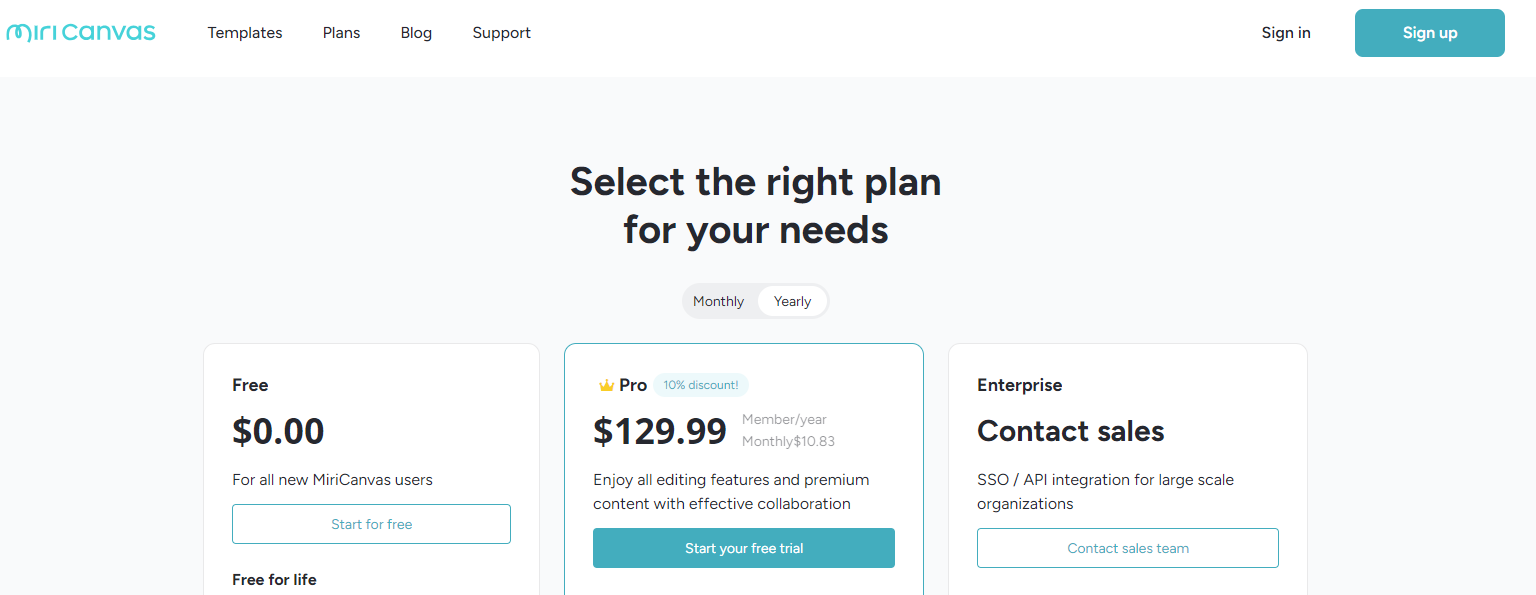
MiriCanvas is a dynamic app designed for Shopify store owners looking to effortlessly create engaging, high-quality visuals for their online storefront. With its user-friendly interface, MiriCanvas streamlines the design process, making it accessible to merchants of all skill levels.
Highlight Features:
-
Extensive library of customizable templates.
-
Drag-and-drop editor for easy use.
-
Integration with Shopify products for seamless design.
-
Real-time preview to ensure perfection before publishing.
-
Automatic image optimization for fast loading times.
Best For: Shopify store owners seeking a simple, yet powerful tool to enhance their store’s visual presentation without needing extensive design skills.
8. Shogun Page Builder

Shogun Page Builder is a robust tool allowing you to create stunning, custom pages with a drag-and-drop interface. Ideal for designing landing pages, product pages, and more, Shogun is a favorite among e-commerce businesses for its flexibility and ease of use.
Highlight Features:
-
Drag-and-drop interface with no coding required.
-
Wide range of customizable templates.
-
SEO control for higher search rankings.
-
A/B testing capabilities for optimized performance.
Best For: Businesses seeking to create unique, professional-looking pages without needing coding skills.
9. HulkApps Infinite Product Options

HulkApps allows you to add unlimited customizations to your product listings, from text boxes to file uploads, enhancing the shopping experience for your customers.
Highlight Features:
-
Unlimited options for product customization.
-
Conditional logic to display options based on previous choices.
-
Custom pricing adjustments for added features.
-
Easy to use, with no coding required.
Best For: Merchants with products that require a high level of customization.
10. Booster: Page Speed Optimizer
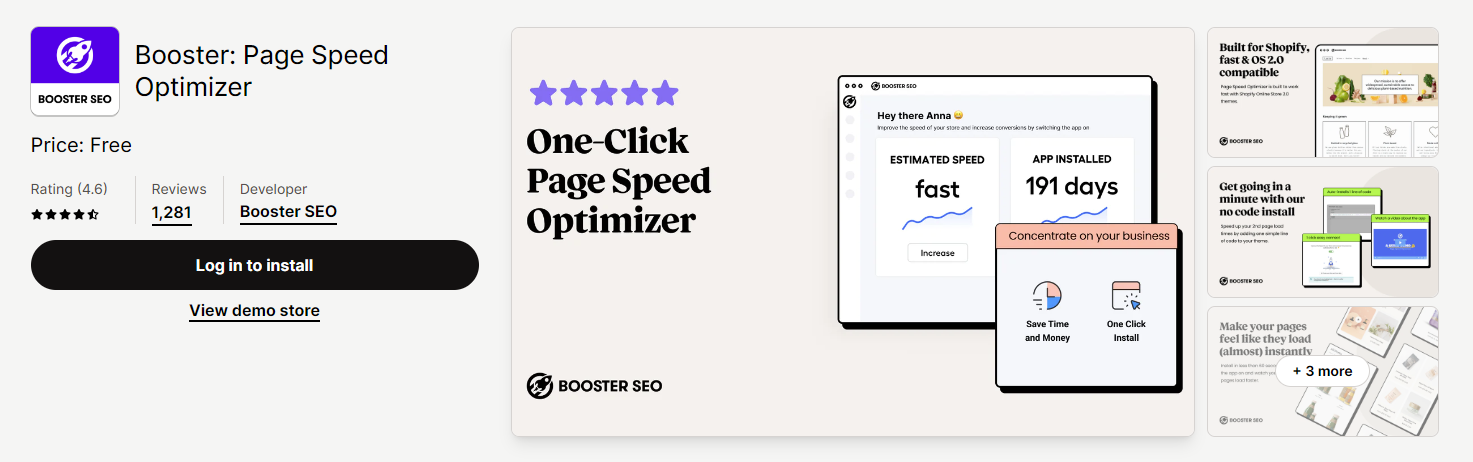
Booster significantly improves your Shopify store’s loading time, providing a better user experience and potentially boosting your SEO rankings.
Highlight Features:
-
Automatic optimization of page loading times.
-
Easy installation and setup, with no coding required.
-
Improves SEO by decreasing bounce rates.
-
Enhances customer experience with faster browsing.
Best For: Stores looking to improve their site speed and overall user experience.
Tips for Maximizing Your Store’s Design
-
Keep it simple: A cluttered design can overwhelm customers. Keep your design clean and focused.
-
Be consistent: Your store’s design should reflect your brand consistently across all pages.
-
Optimize for mobile: More people are shopping on their phones than ever before. Make sure your design is mobile-friendly.
Common Design Mistakes to Avoid
-
Overloading with information: Too much text or too many images can deter customers.
-
Ignoring loading times: A beautiful design is useless if it takes forever to load. Optimize images and use speed-enhancing apps.
-
Neglecting the checkout process: The design of your checkout process is crucial. Make it as simple and straightforward as possible.
Integrating shopify Apps with Your Store
Integrating Shopify apps with your store is a straightforward process, especially after you sign up for Shopify. Here’s how to enhance your e-commerce capabilities with apps:
-
Sign Up for Shopify: Begin by creating your Shopify account to access the platform. See the detailed instructions here.
-
Visit the Shopify App Store: Browse and select apps that fit your business needs.
-
Click “Add app”: Initiate the installation process for your chosen app.
-
Authorize Access: Follow the on-screen instructions to allow the app access to your store.
-
Configure App Settings: Once installed, adjust the app’s settings in your Shopify admin dashboard.
-
Enjoy New Features: Utilize the app to improve various aspects of your store, from SEO to customer engagement.
This method ensures a seamless integration of new features into your Shopify store, enhancing its functionality and user experience.
Conclusion
Choosing the right Shopify store design app depends on your specific needs, such as the level of customization you want, the type of products you sell, and your budget. Each of these apps offers unique features and benefits, ensuring there’s something for everyone. Whether you’re aiming to create stunning landing pages, improve your store’s overall design, or increase your conversion rates, these apps can help you achieve your goals while enhancing the user experience for your customers.
FAQs
1. Can Shopify Store Design Apps improve my sales?
Yes, by enhancing the user experience and making your store more attractive, these apps can significantly improve your conversion rates and sales.
2. Are these apps easy to use for beginners?
Many Shopify Store Design Apps are designed with beginners in mind, offering drag-and-drop interfaces and pre-designed templates.
3. How much do these apps cost?
Costs vary widely, from free apps with basic features to premium apps with advanced capabilities. Always consider your budget and needs when choosing.
4. Can I use multiple design apps at once?
Yes, but be cautious. Using too many apps can slow down your store and complicate your design. Choose apps that complement each other well.
5. How often should I update my store’s design?
While there’s no set rule, refreshing your design every few years or when your brand undergoes significant changes is a good practice to keep your store looking fresh and engaging.