People are now having fun with free AI drawing tools.
They can use AI to guess their drawings, easily turn their sketches into photos, and try out different art styles with AI technology.
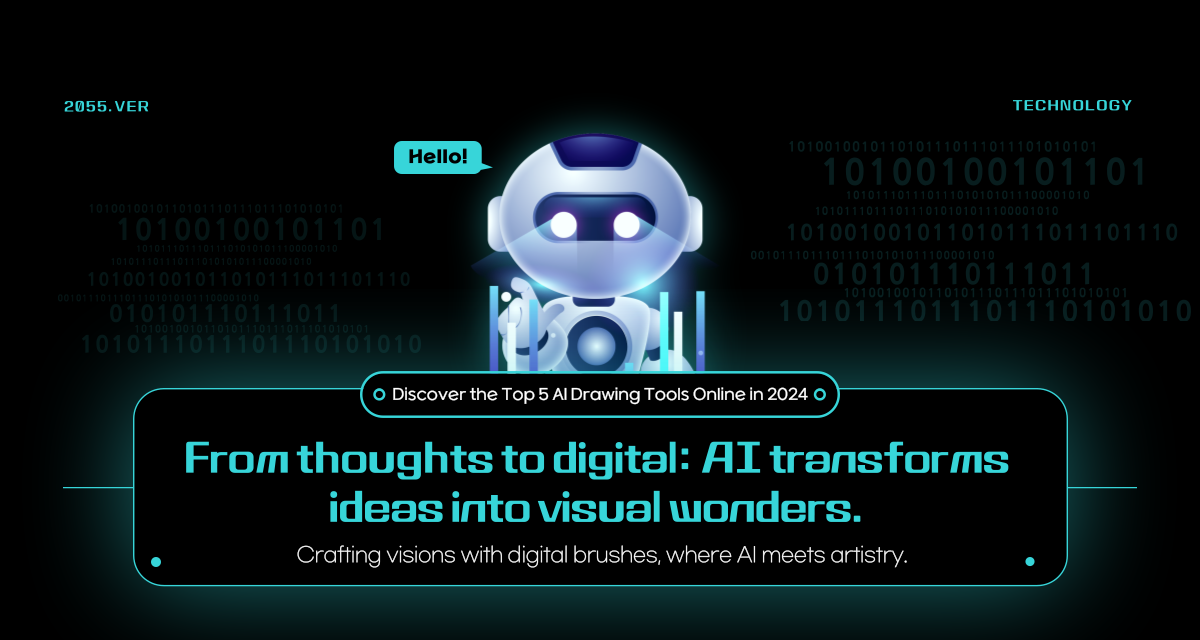
Made by MiriCanvas
AI drawing tools have gained popularity due to their ability to transform text into intricate and visually appealing images, providing a valuable tool for artists, designers, educators, and anyone seeking to visualize their ideas quickly and effectively. AI drawing tools have gained popularity due to significant advancements in AI and machine learning, enabling them to create intricate images from text.
In the realm of digital art, AI drawing tools are revolutionizing the way we create and visualize ideas. These tools, powered by significant advancements in AI technology, are not just popular among artists and designers but have also found their way into educational and professional settings. They stand out for their ability to swiftly transform text into visually appealing images, making them a valuable asset in various creative domains.
Why AI Drawing Tools are Gaining Momentum
AI drawing tools are redefining efficiency in art creation. They can generate detailed images within seconds, a task that traditionally requires extensive artistic skill and time. This time-saving aspect is particularly beneficial in fast-paced industries where high-quality visual content is constantly in demand.
Furthermore, these tools open up new avenues for creative exploration, allowing artists to experiment with diverse styles and ideas. Their user-friendly nature makes them accessible to both professional artists and hobbyists alike. These tools can create intricate images from text prompts within seconds.
Additionally, the process of creating art with these tools is entertaining and engaging, often resulting in unique and surprising outcomes. In educational settings, they serve as practical tools for teaching AI and art concepts. The growing public fascination with AI also contributes to their popularity, showcasing a creative side of technology.
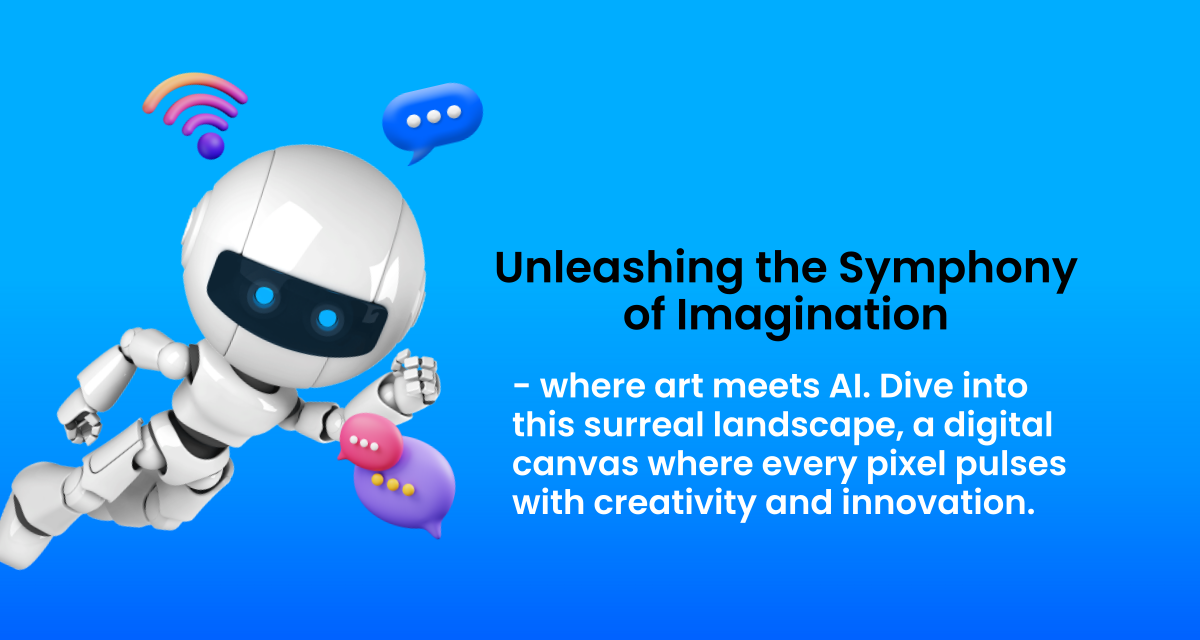
Made by MiriCanvas
AI Drawing Tools are at the forefront of AI technology, leveraging artificial intelligence to create images from textual descriptions.
The process is as follows:
-
Text-to-Image Conversion: Users provide a detailed text description, which the AI interprets to create a visual representation.
-
AI Interpretation: The AI tool uses advanced algorithms to understand the elements of the description and their potential visual coexistence.
-
Image Generation: The AI produces an image or several variations, drawing from a vast database of images and artistic styles.
-
Refinement and Detailing: Some AI tools, like this AI-powered photo editor, offer refinement options, allowing users to fine-tune or add details for a revised image.
-
Creativity and Limitations: Celebrated for their creative potential, these tools can merge concepts and styles in unique ways. However, they have limitations based on their training data.
-
Applications: These tools are used in graphic design, art creation, idea visualization, and entertainment, making them versatile in the realm of AI-generated artwork.
This technology marks a significant milestone in creative AI, merging art and machine learning. The evolution of AI drawing tools is expanding the boundaries of creative expression.
In the broader landscape of AI Drawing tools,
We find a variety of 5 AI Drawing tools with unique capabilities:
Miricanvas is a key figure in South Korea’s digital art industry. It stands out for integrating advanced technology in its AI drawing services. By pioneering the use of DALL-E 3 technology, MiriCanvas is expanding the possibilities in digital art.
MiriCanvas, a frontrunner in AI art, has impressively produced close to 800,000 images using DALL-E 3 technology. This achievement underscores its capability to generate customized visuals for various uses, particularly in social media.
Previously used in OpenAI and Microsoft, MiriCanvas’ innovative strategy has now made MiriCanvas stand out among major AI drawing. Its strength lies in converting straightforward text prompts into detailed, sophisticated images. This makes MiriCanvas an exceptional AI image generator, ideal for creating top-quality, social media-compatible artwork.
Made by MiriCanvas
-
How to use MiriCanvas AI Drawing
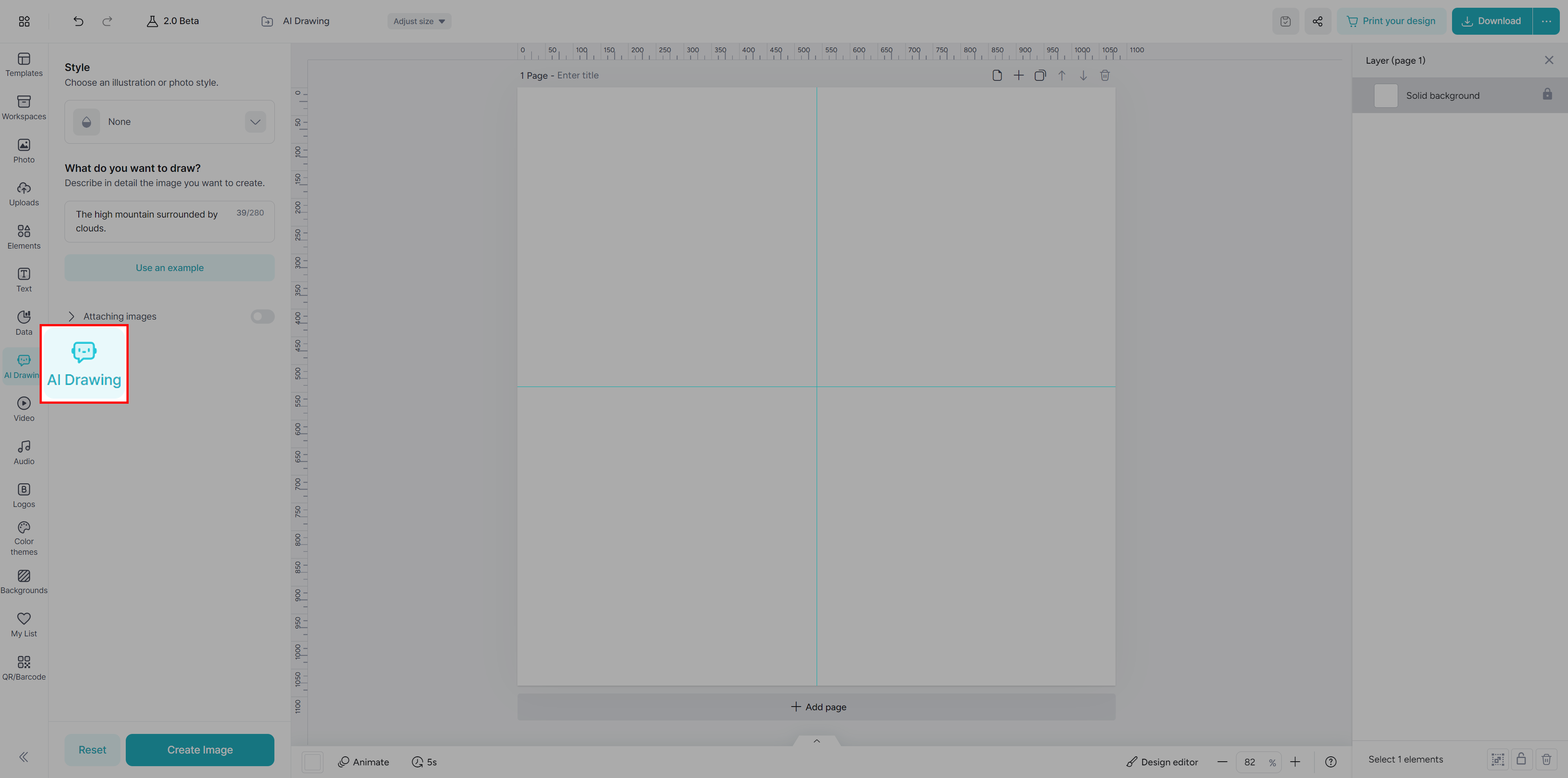
MiriCanvas offers AI Drawing to suit every need and style. Enhance your design with various styles to make perfect suitable style.
-
Click the AI Drawing button on the left panel.
-
You can choose various styles, whatever you want, such as Illustration, Logo/Symbol, and you can see the new AI Drawing styles.
-
If you don’t know what to draw, you can use the “What do you want to draw?” section.
-
This section gives some examples, or you can describe your thoughts with words or sentences.
-
After you describe your ideas, AI Drawing will draw your drawing.
-
You can upload your photos, and you can combine your photos with AI Drawings.
-
If you don’t have a photo, you can search for photos.
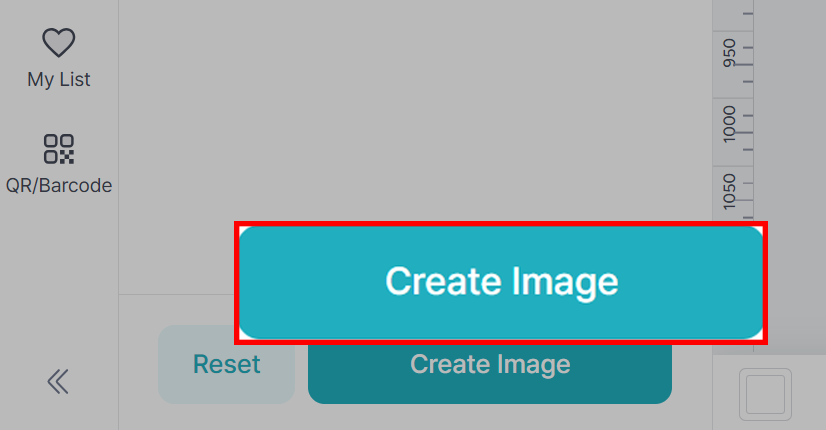
-
Click the ‘Create Image’ button to see the image you want.
MiriCanvas stands out with its user-centric approach, allowing users to upload their own images for a more personalized touch. This AI picture editor then skillfully crafts tailored and relevant artworks. Currently offering over ten artistic style effects, including classic oil painting, MiriCanvas is expanding its library to include options for logos, characters, and profile pictures, showcasing the versatility of AI art and its commitment to user-focused innovation.
Beyond style diversity, MiriCanvas simplifies the creative process with multi-language support and an array of photo-editable tools and elements. These features, along with ready-to-use templates, make it an efficient AI image maker, saving users time and enhancing the convenience of creating custom artwork.

This AI art generator from OpenAI creates realistic images from text prompts, featuring Outpainting to expand images beyond their original borders.
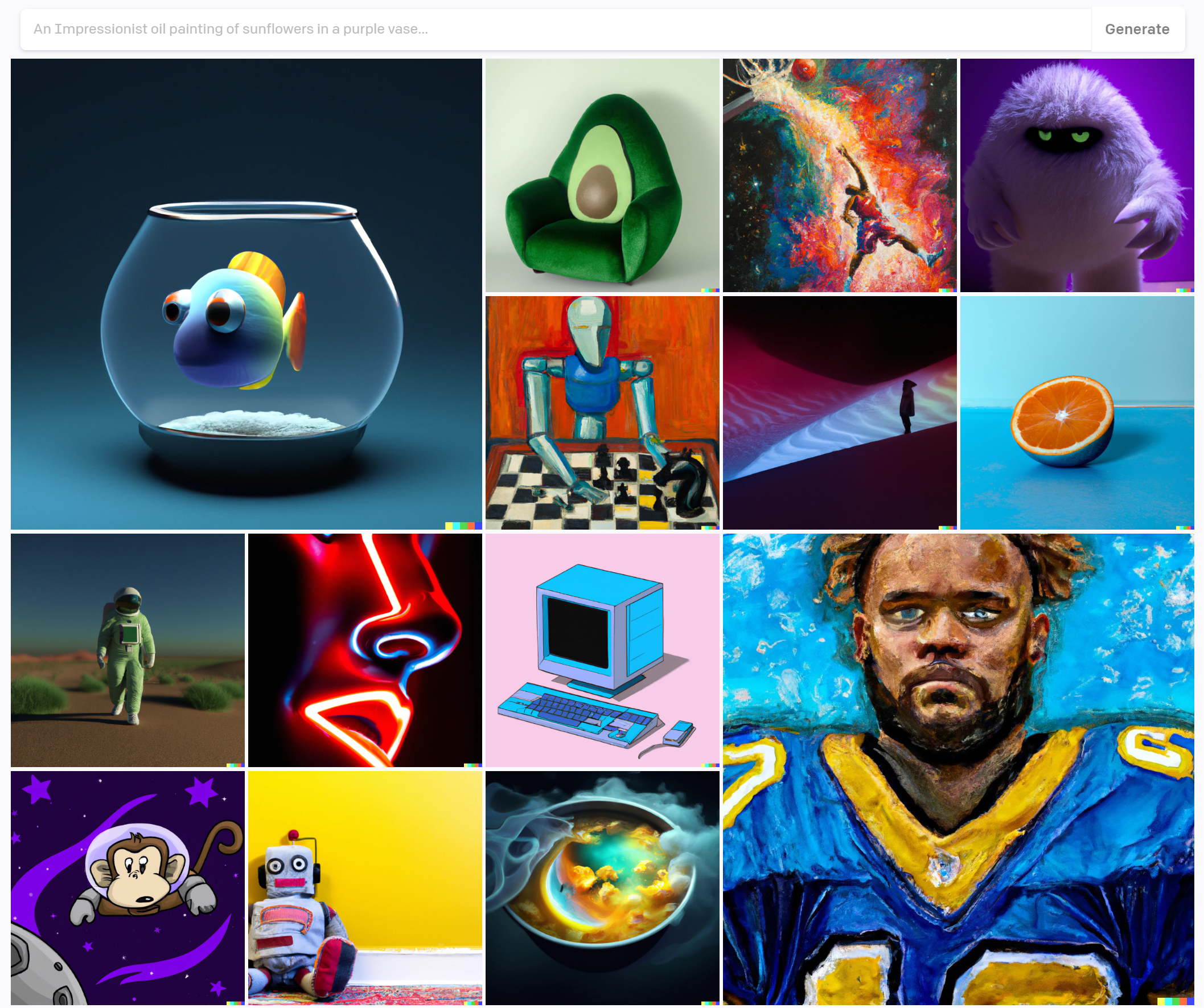
-
DALL-E 2 is an advanced AI model developed by OpenAI. It is the successor to the original DALL-E and is designed to generate images from textual descriptions.
-
This AI model belongs to the category of AI models known as GPT-3 and is specialized in creating visual content based on textual input. It is primarily used in creative fields such as graphic design, art, and content generation.
-
DALL-E 2 can generate images, illustrations, and visual concepts based on written descriptions. Notably, it is known for its ability to understand and interpret complex textual prompts, allowing it to generate unique and imaginative visual outputs.

Known for its design tools, Canva now includes an AI art generator free of charge, integrating image generation from text prompts with its design functionalities. Canva is an online design platform that provides users with the tools and templates to create a wide range of visual content, including social media graphics, presentations, posters, flyers, and more.
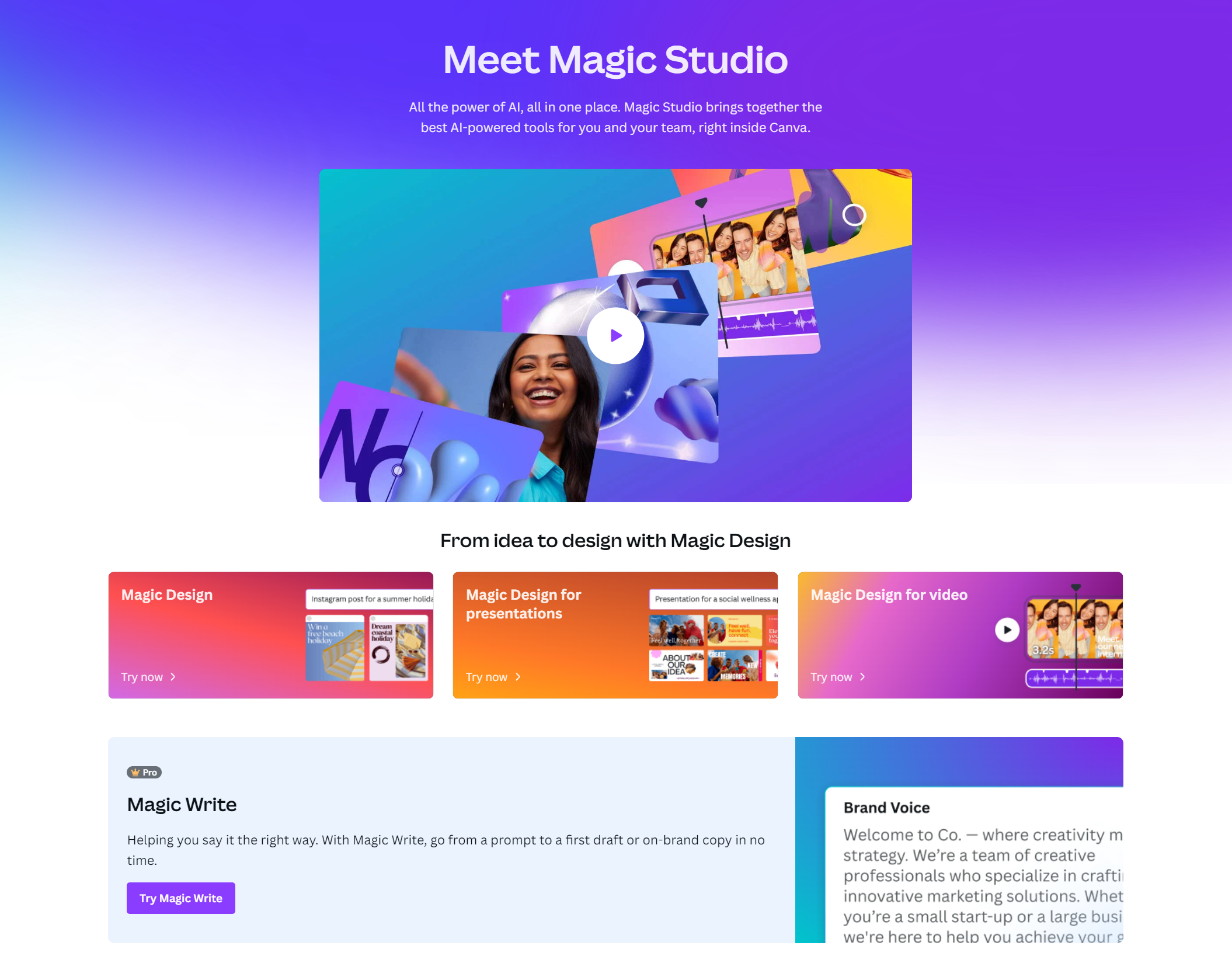
-
Canva is popular among individuals, businesses, and organizations for creating professional-looking designs without the need for extensive design skills.
-
Canva offers a user-friendly interface, and a vast library of templates, images, icons, and fonts, making it accessible for users to create visually appealing materials.
-
Magic Switch™: Transforms design into different formats, updates layouts, and auto-translates designs, streamlining content adaptation for various platforms and languages.

Part of the Jasper AI suite, this tool creates images in various art styles and moods, fitting various branding strategies. Jasper Art appears to be a specific platform or tool for creating visual art or design. However, without more specific information, it’s challenging to provide a detailed description of its purpose and features.
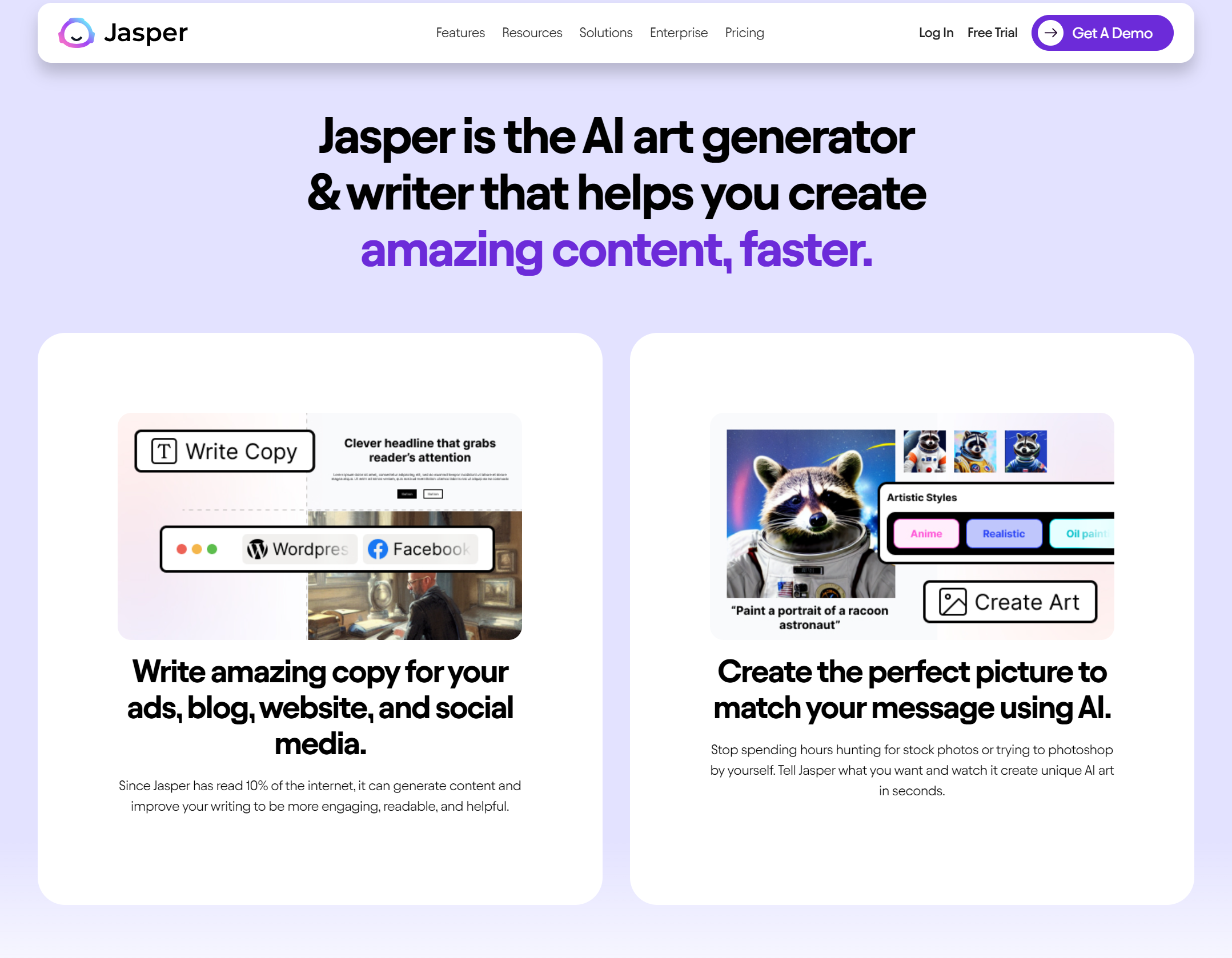
-
The use cases of Jasper Art would depend on its unique features and offerings, which may differ from other design platforms.
-
Jasper Art is another AI-powered tool that generates images from text prompts. It’s designed to help create visual content quickly and with a high degree of customization.
-
Jasper Art is often used for generating digital artwork, marketing materials, and enhancing creative projects.

Formerly known as DALL-E mini, Craiyon is an AI model that generates images from text descriptions. It’s more accessible to the general public and offers a fun and simple way to create images based on textual prompts. The results can be whimsical and creative, making it a popular choice for generating unique and intriguing images.
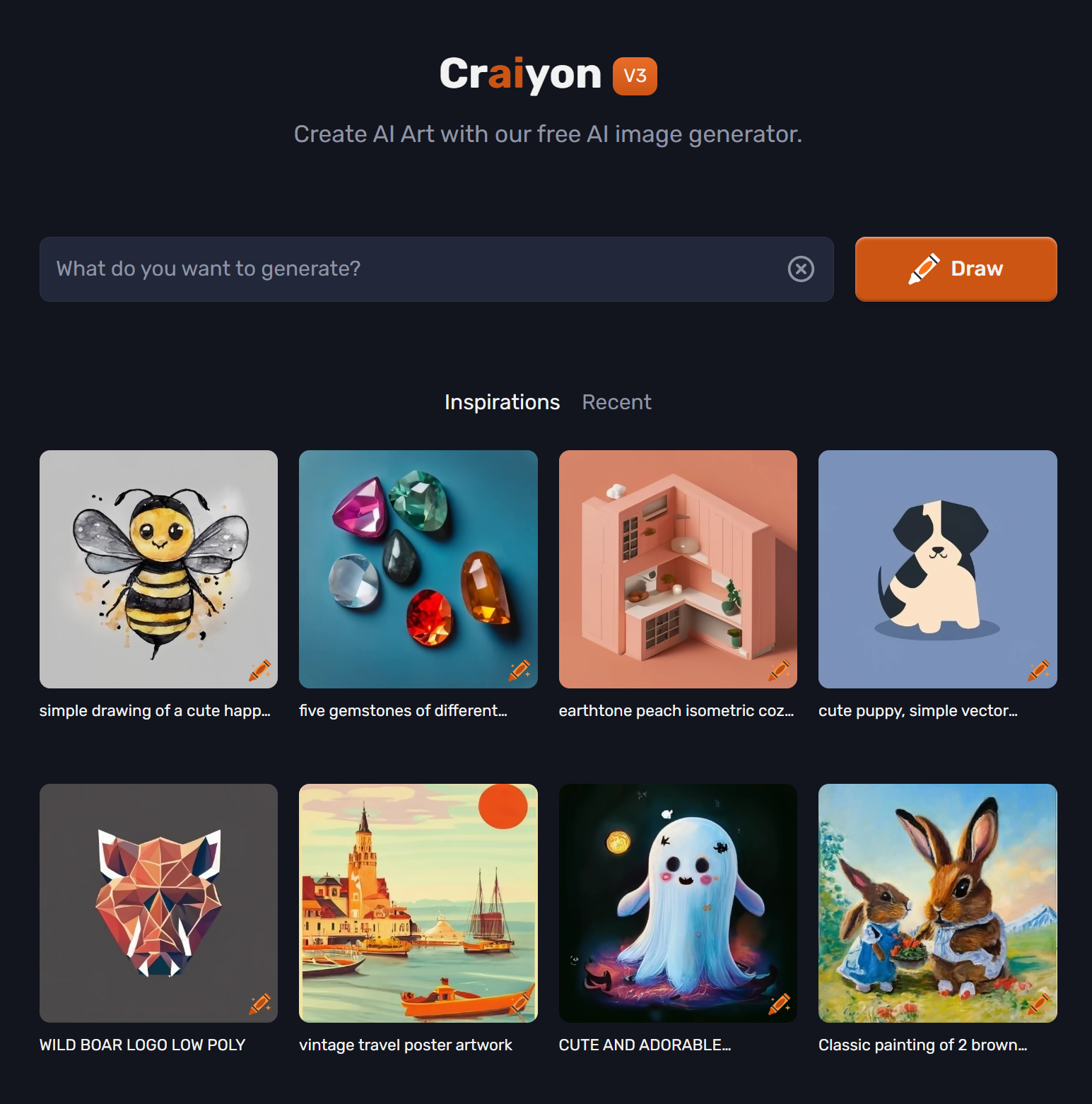
-
Craiyon is a straightforward, AI image generator free option, suitable for quick image creation. Users provide a text prompt, describing what they want the image to depict.
-
Craiyon stands as a testament to the growing capabilities of AI in the creative domain, offering a glimpse into how machines can assist in artistic expression.
-
Craiyon represents a fascinating intersection of technology and creativity, providing a platform for experimenting with AI’s capabilities in visual art and expanding the public’s engagement with AI technology.
Choosing the perfect AI drawing match
MiriCanvas, with its innovative use of DALL-E 3 and expanding suite of styles and tools, exemplifies the transformative impact of AI in art and design, ushering in a new era of digital creativity with its AI-generated image capabilities.
In conclusion, AI drawing tools are more than just a technological marvel; they are a testament to the ever-evolving landscape of digital creativity.












