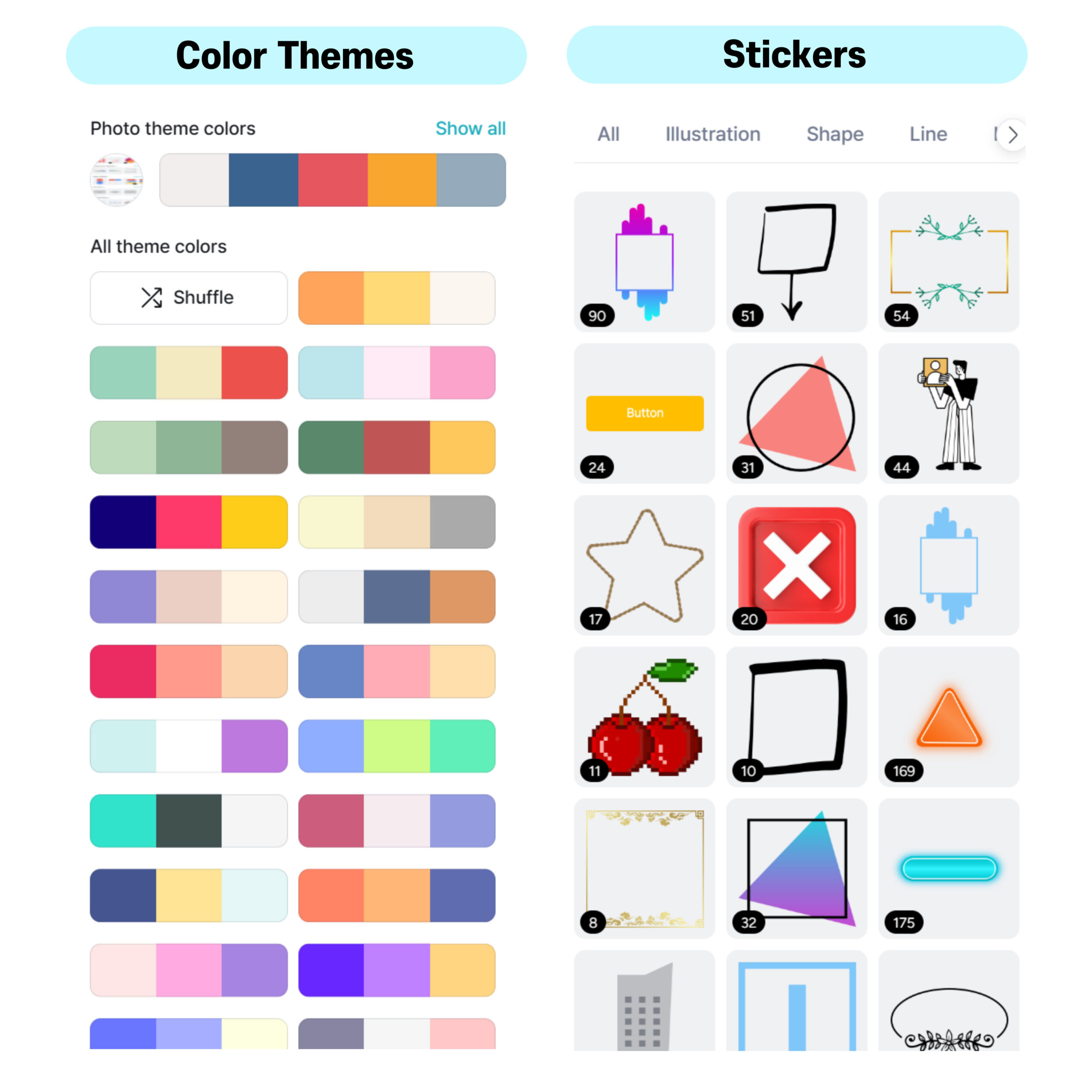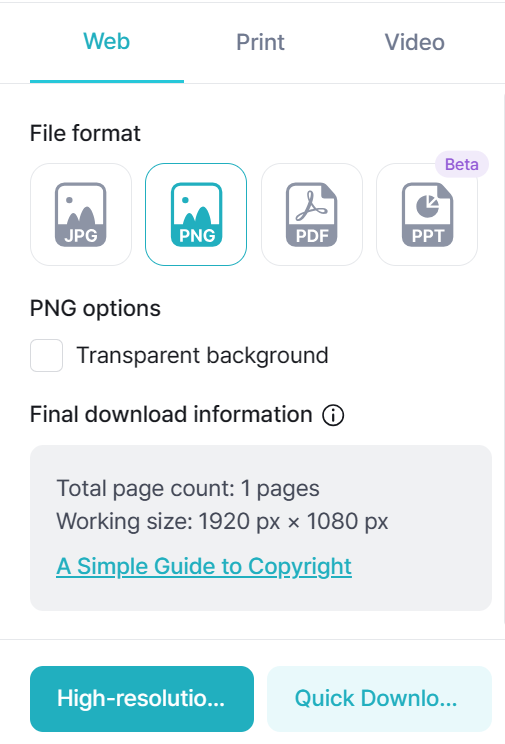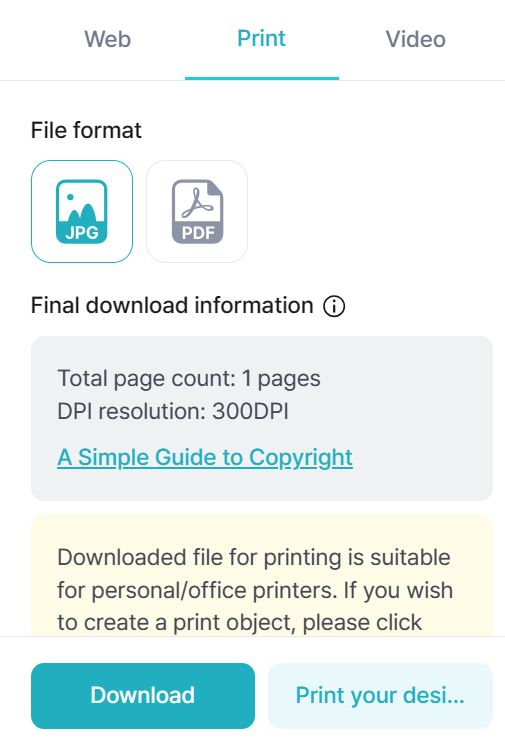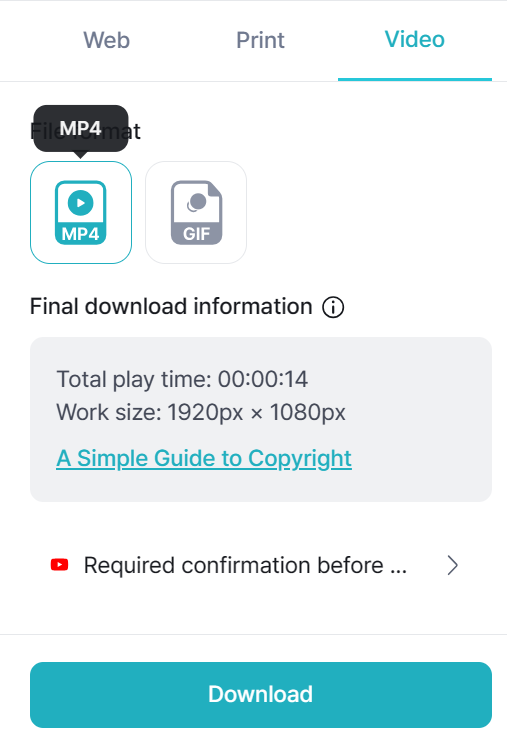Unleash Your Presentation Potential With These Platforms
Have you ever encountered challenges and occasional frustrations while using google slides and powerpoint templates in the pursuit of your creative endeavors? In this article, we will provide information and insights about Top 7 Design Tools for Presentation Templates. These alternatives have the potential to bring a fresh perspective to your creative journey, offering exciting recommendations that can invigorate your projects and assist you in overcoming any past limitations you may have encountered.
#Tool 1 : MiriCanvas
Transforming Design with MiriCanvas
MiriCanvas provides an extensive collection of high-quality design templates, encompassing everything from PowerPoint presentations and posters to videos, catering to all design requirements. Its ease of use and quick functionality have earned acclaim from amateurs and experts alike, establishing it as a favored option for diverse users.
-
Unlimited Templates: For Various Purposes
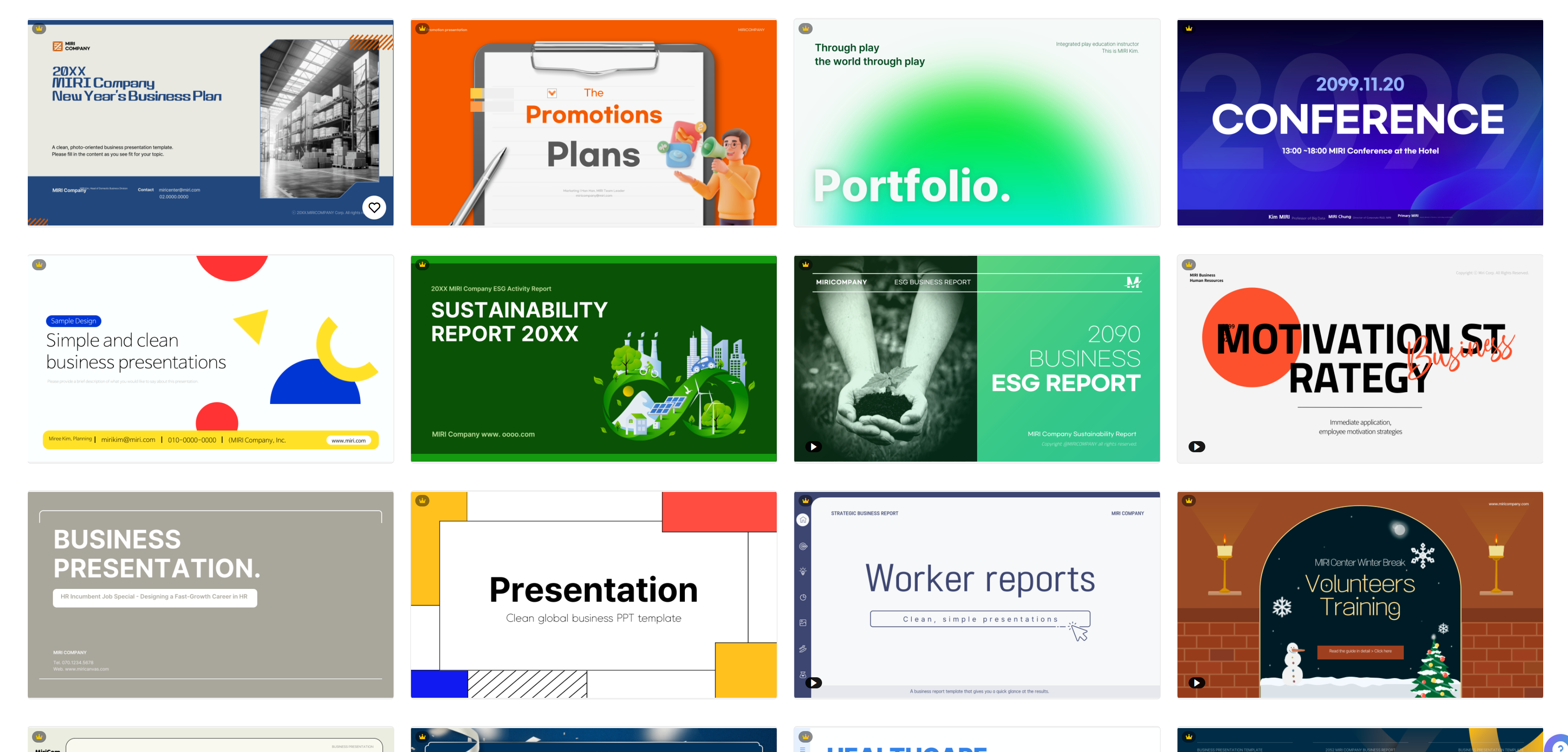
You can use all of these Templates in MiriCanvas!
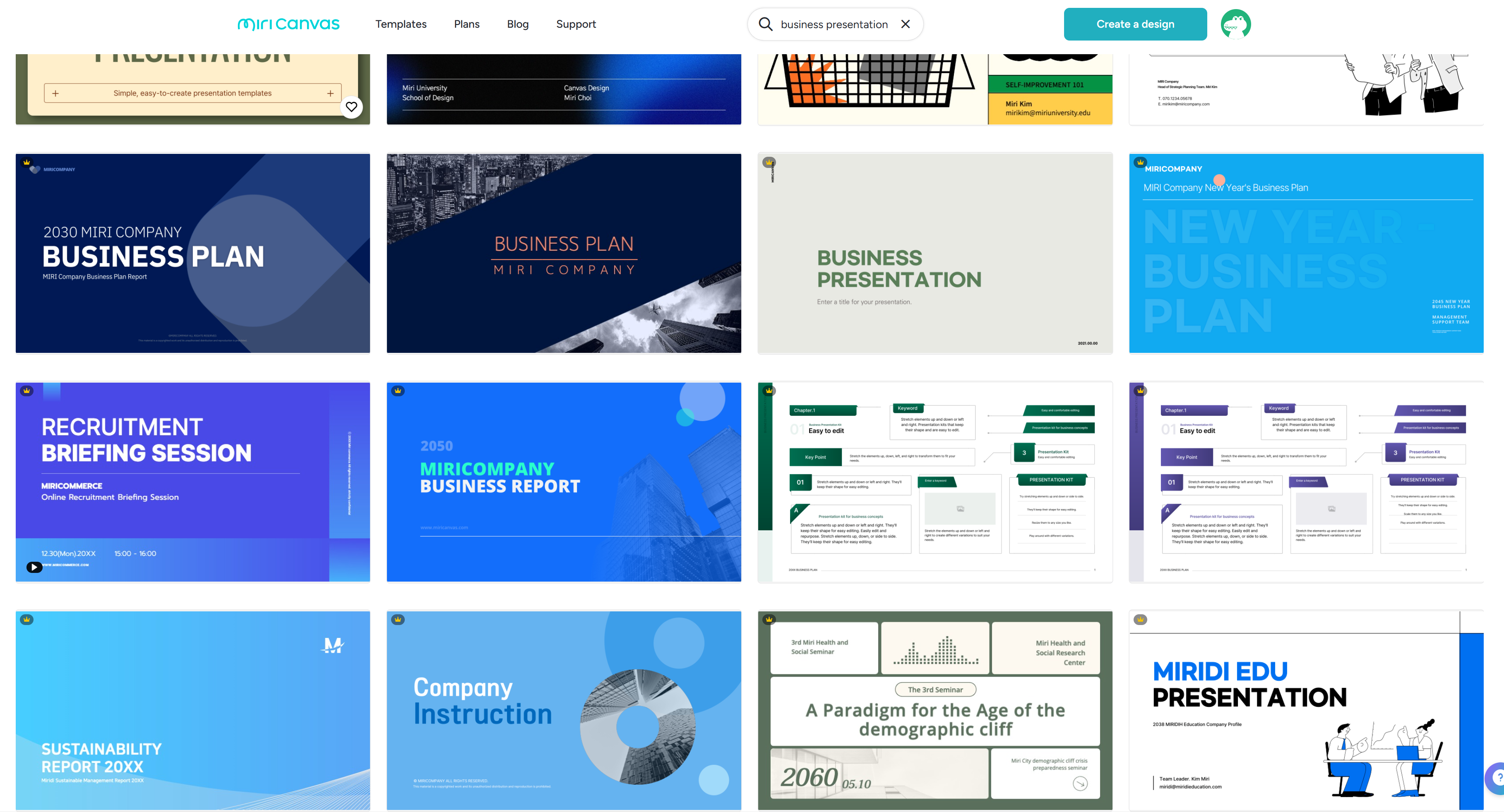
Business Presentation Examples
MiriCanvas offers an extensive library of meticulously designed presentation templates, catering to a wide range of presentation purposes. There are lots of free ppt templates. What sets MiriCanvas apart is its user-friendly search bar, allowing users to easily discover templates by typing in keywords. For example, if you search for “Business Presentation”, you’ll find high-quality presentation templates perfect for company presentations.
-
Unique and Useful Functions: Embellish Your Designs
Why don’t you decorate the template according to your taste?
With trendy stickers, useful charts, customizable color themes, high-quality backgrounds, and a wide range of fonts you can easily enhance your presentation templates, making them unique and visually appealing. Additionally by utilizing the MiriCanvas AI drawing you can quickly and effortlessly create the neccessary graphics for your presentation templates, resulting in high-quality designs that stand out.
-
Collaboration: Design Together, Anywhere
Collaboration is possible even in the late evening!
Inviting specific individuals to a workspace via email link enables real-time sharing and collaborative editing, ensuring smooth and effective teamwork no matter where team members are located. Just click the Share Button at the top right.
-
Diverse Download Formats: Versatility in Your Creations
MiriCanvas Download Page
MiriCanvas offers a range of download options to accommodate diverse media and objectives, ensuring your creations are suitable for various platforms. You can choose between formats such as JPEG, PNG, PDF, and PPT for online use, and JPEG, PDF for print, as well as MP4 and GIF for video content.
MiriCanvas Pricing: Free and Pro Plan
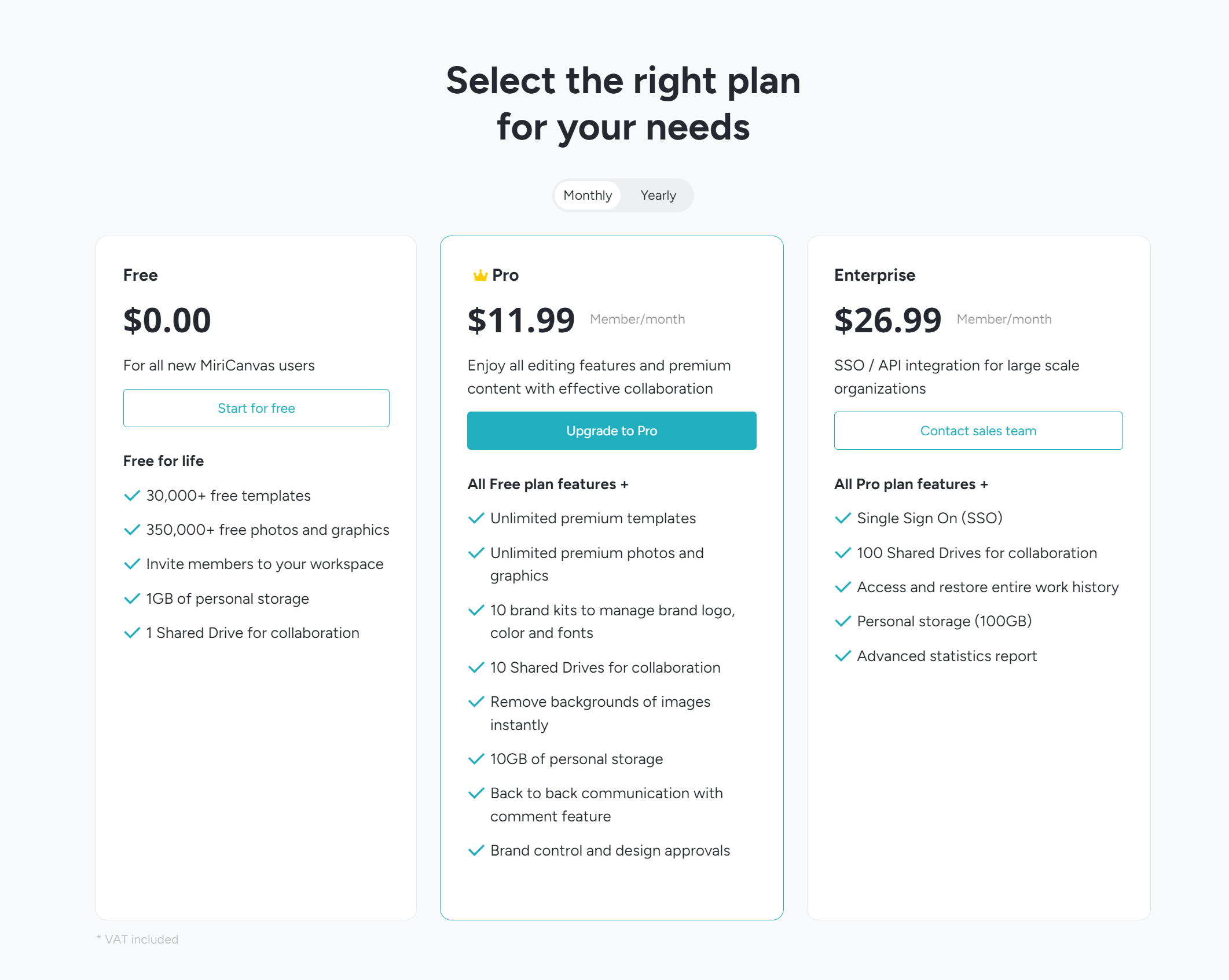
MiriCanvas Pricing
-
Free Plan
-
Pro Plan ($11.99 /month)
-
Enterprise Plan
MiriCanvas: Your Gateway to Creative Design
MiriCanvas transcends being merely a design tool; it’s an all-encompassing platform addressing every aspect of your creative endeavors, poised to elevate your design experience.
If the Pro plan of MiriCanvas seem daunting initially, consider starting with the free plan and experience free slides templates. However be ready to be drawn in by MiriCanvas’ easy-to-use interface and top-notch service, which might easily convince you to think about switching to the pro plan.
#Tool 2 : Slidesgo

Description
Slidesgo is an efficient web-based platform designed for crafting polished presentations effortlessly, eliminating the need to build from the ground up.
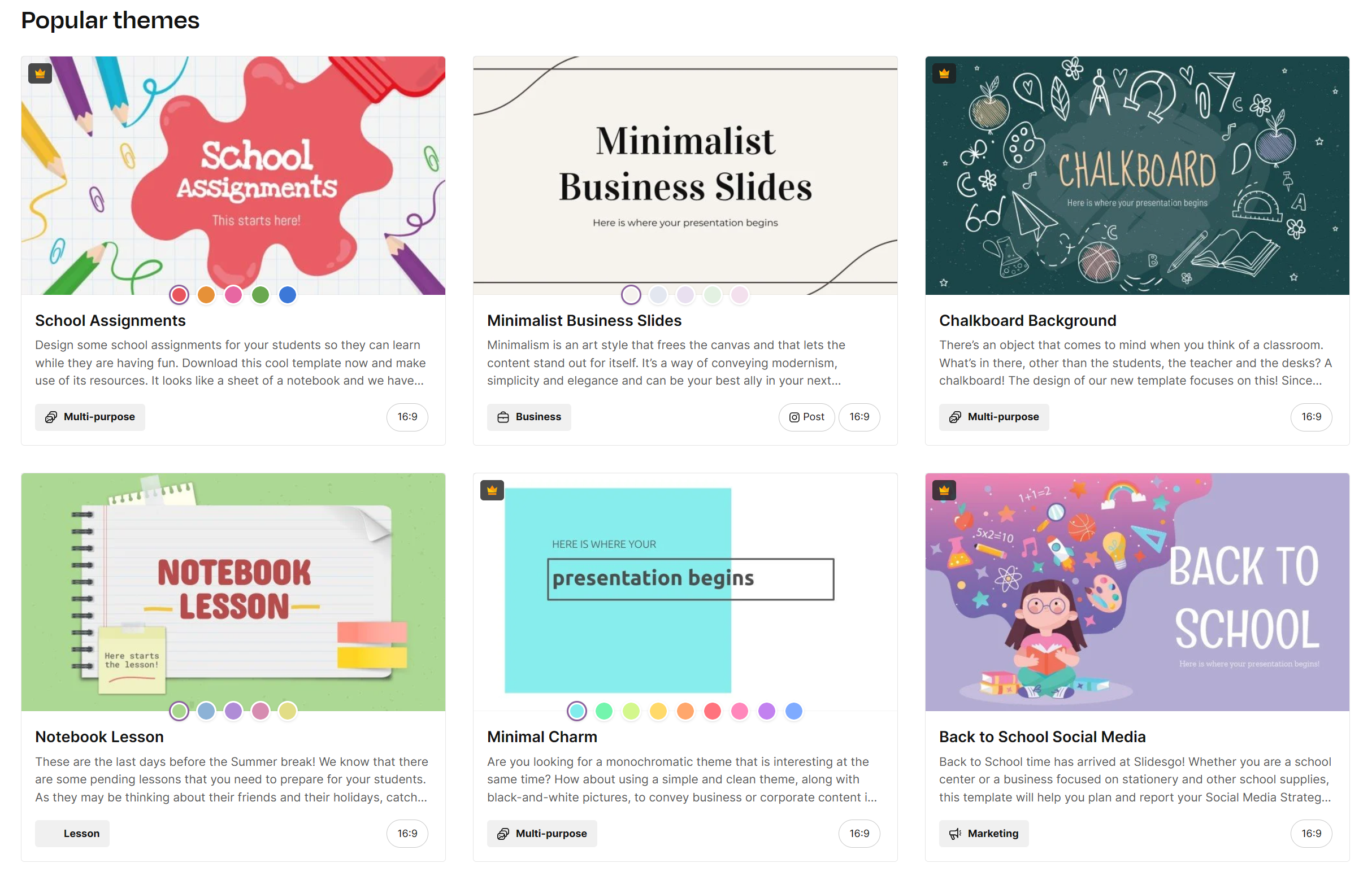
Features
-
Diverse Templates For Various Fields: Slidesgo provides specialized slide structures for Education, Businesss, Marketing and Medical sectors, ensuring relevance and effectiveness in various professional contexts.
-
AI Presentation Maker: Slidesgo generates draft slides based on your input. You can customize these AI-generated slides with Wepik integration and access quality icons and images from Freepik and Flaticon.
Slidesgo Pricing
-
Primium Plan ($4.99/month)
-
Education Plan ($2.99/month)
#Tool 3 : Pitch

Description
Pitch is a online presentation maker for design-consicous teams, enabling collaborative creation of presentations for diverse business objectives.
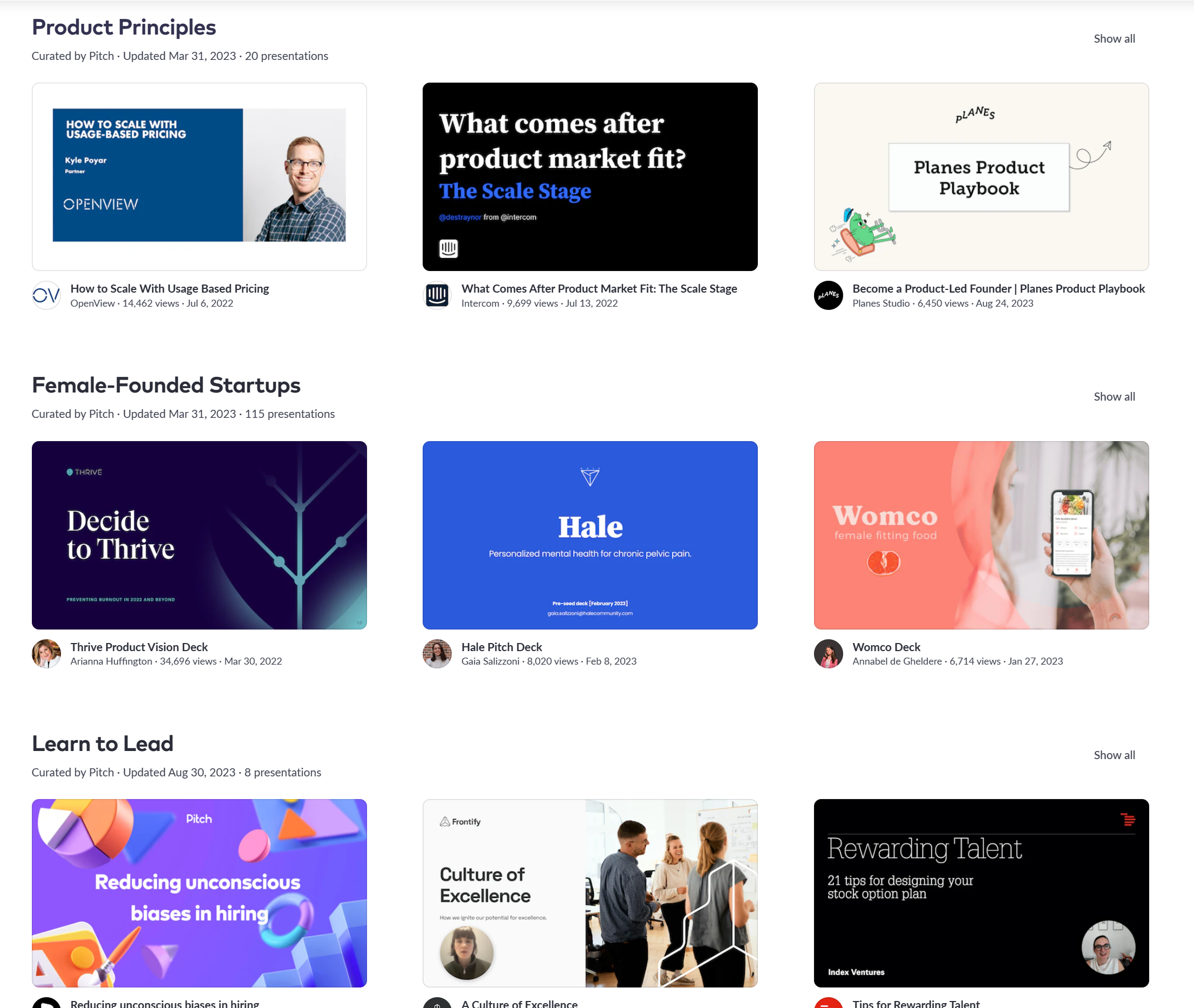
Features
-
Enhanced Team Collaboration: Pitch facilitates team-based presentation creation with collaborative editing tools and workflows, integrating seamlessly with platforms like Notion and Slack. For example, you can know who is engaging with presentations. (which slides they viwed, when, and for how long, to inform follow-up conversations)
-
Extensive Template Library: Provides a wide range of presentation templates suitable for various business needs.
Pitch Pricing
-
Free Plan
-
Pro Plan ($20.00/month)
-
Business Plan ($80.00/month)
#Tool 4 : Visme

Description
Visme excels as a data visualization tool, adeptly converting complex data into visually appealing and easily understandable presentations, making it an essential resource for professionals in diverse fields seeking to clarify and enhance their data-driven communications.
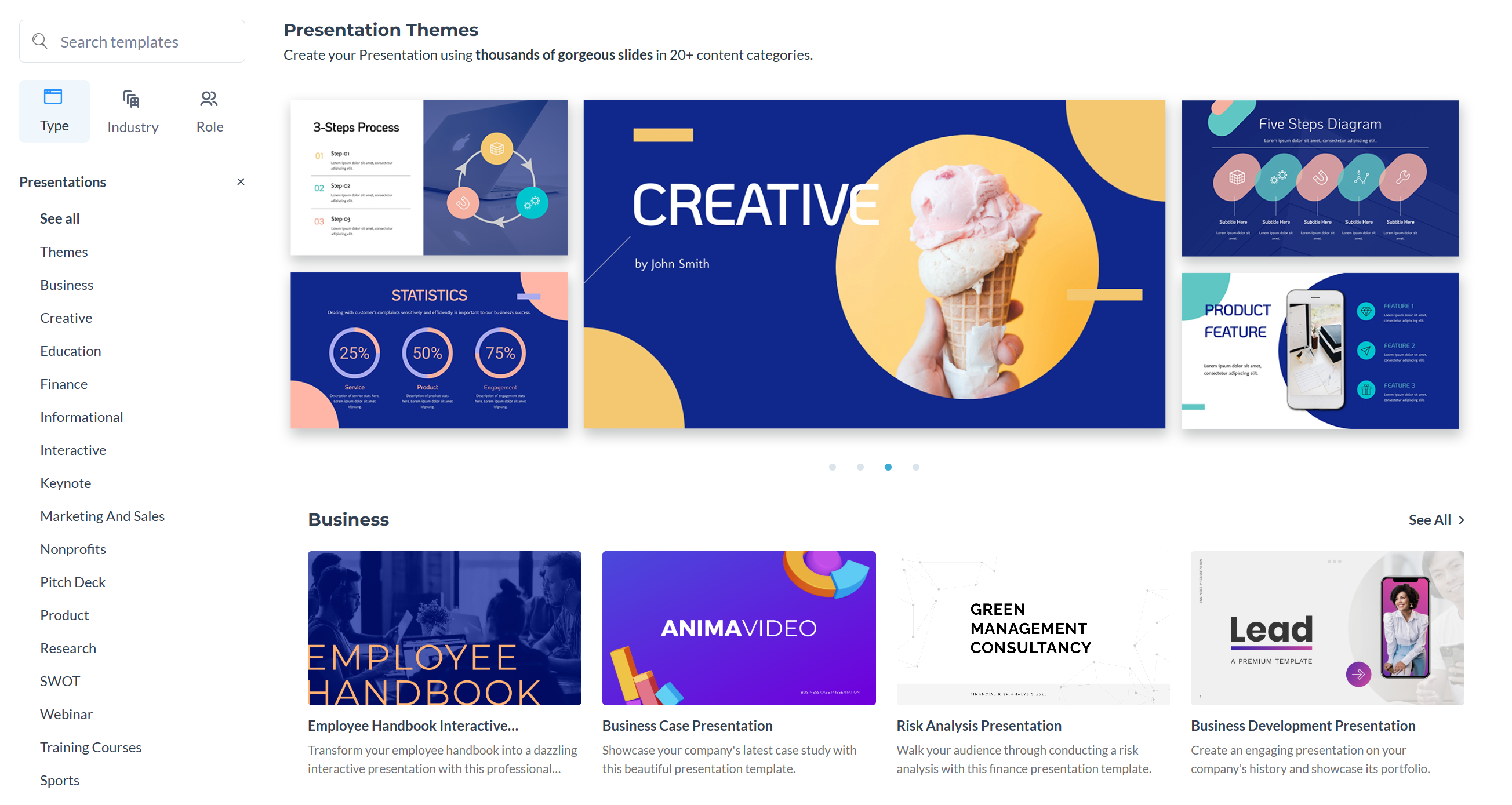
Features
-
Comprehensive Data Visualization: Visme makes presentation templates more visually appealing and easy-to-understand formats, simplifying complex data with extensive chart and map.
-
Improved Confidentiality Features: Visme provides the capability to manage who can view your projects. Certain subscription plans offer advanced privacy controls.
Visme Pricing
-
Free Plan
-
Starter Plan ($29.00/month)
-
Pro Plan ($59.00/month)
-
Team Plan
#Tool 5 : Beautiful.ai

Description
Beautiful.ai is an online presentation maker designed for startups, focusing on exceptional presentation design to swiftly create marketing plans and sales proposals.
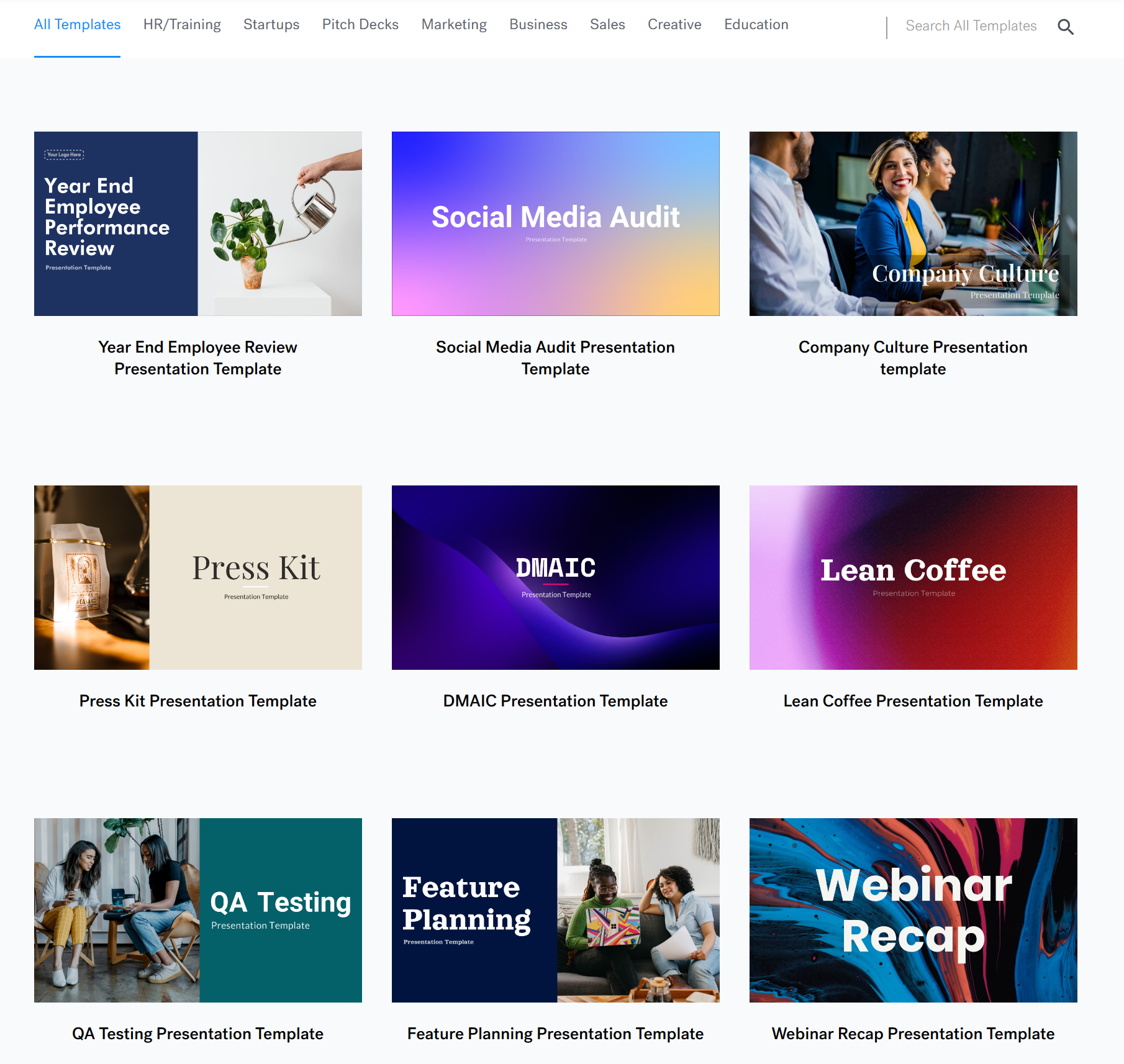
Features
-
Ideal For Startups: Specifically aimed at assisting bootstrapped companies in securing funding and closing deals with high-quality, persuasive slide decks.
-
AI-Powered Efficiency: Beautiful.ai reduces the effort in creating presentations, allowing you to produce winning decks in minutes.
Beautiful.ai Pricing
-
Pro Plan ($12.00/month)
-
Team Plan ($50.00/month)
-
Enterprise Plan ($59.00/month)
#Tool 6 : Venngage

Description
Venngage harnesses the power of simplicity in presentations, enabling your message to resonate with clarity and impact for a memorable audience experience.
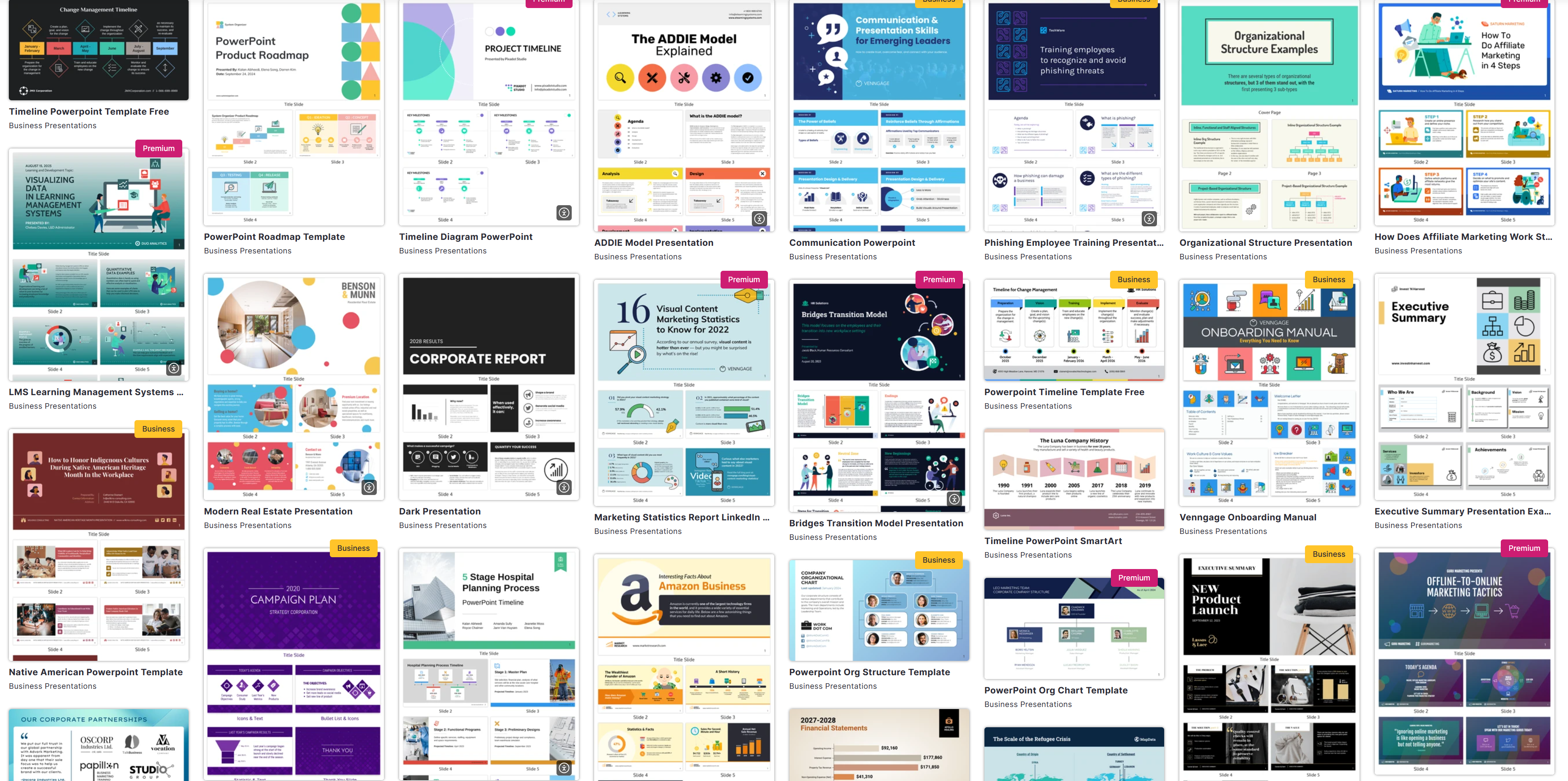
Features
-
Emphasis on Simplicity: Venngage focuses on crafting presentations that highlight your message with clarity and lasting impact. An array of charts, graphs and infographics which Venngage offers facilitate the presentation more simple and clear.
-
User-Friendly Platform: Venngage enables easy creation of captivating presentations, fostering creativity while maintaining simplicity and effectiveness.
Venngage Pricing
-
Free Plan
-
Premium Plan ($10.00/month)
-
Business Plan ($24.00/month)
-
Enterprise Plan
#Tool 7 : Canva

Description
Canva is a versatile design platform providing a vast array of pre-designed presentation layouts for various themes and purposes, equipped with customization tools for a broad range of design needs.
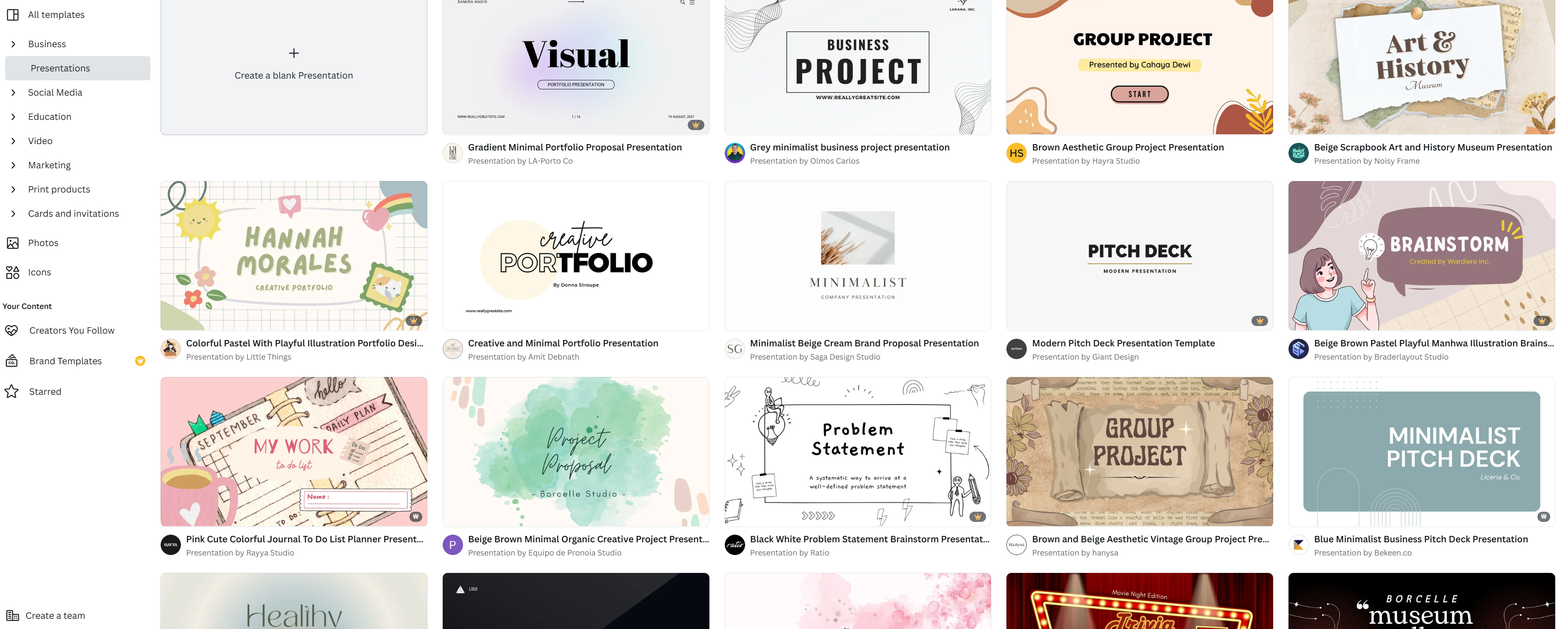
Features
-
Intuitive Interface: Features a simple, drag-and-drop interface with beginner tutorials, making it accessible for users with little design experience.
-
Versatile Design Capabilities: Canva offers a selection of beautifully premade presentation templates, complemented by a variety of graphic elements like photos, shapes, and icons to enhance your design.
Canva Pricing
-
Free Plan
-
Pro Plan ($14.99/month)
-
Team Plan ($29.99/month)
Which of the Best Presentation Template is Right for You
In this article, we explain the 7 best Design Tools For Presentation Templates. We compared these graphic design tools’ features as well as price. But among them, MiriCanvas is definitely powerful Presentation Slides. It stands out with its blend of simplicity, professionalism, and visual elements. And MiriCanvas price is very cost-effect but whether you start with the free plan or pro plan, MiriCanvas is professionally designed to create visual content.